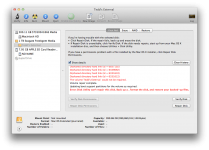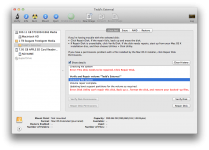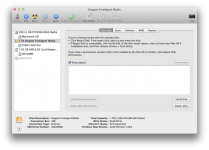- Joined
- Feb 15, 2011
- Messages
- 388
- Reaction score
- 6
- Points
- 18
- Location
- West Virginia
- Your Mac's Specs
- 13in rMBP 2014 Yosemite
Hey all,
yesterday i sat down to see that my TM had 'Not Backed-up' It has been doing so since approx april of this year [[[The drive tho is about 2 years old and it is a 1tb Seagate.. i can't remember much else about it]]] It mentioned something like 'files may be read only' Not sure what that meant. I then click the TM emblem to start back up now, and it almost instantly says that it can't find the drive.
I just said ok, ill look into it later. Looked at it today, same thing. I then went to disk utility and it is in fact there, now that i think back idk if it was mounted or anything (not sure how/if that matters).
I see the drive there and I click verify.. it does some stuff, about 10 min later it says must repair... i hit repair and then i get the message in the first picture attached
"Disk utility can't repair this disk. Back up a...format the disk, and restore your backed-up files."
I said, ok, i'll check it out later..... I'm pretty passive lately.
Earlier about an hour before starting this post i go through the same thing. Very/repair...
same error message with the second screen shot attached.
The only thing i did during this entire time line that involved me physically touching the drive/cables was after this second error message. I simply unplugged the usb and plugged it in. ANd did some things around the house.
As i then start to get on here to post my situation i glance up at the TM emblem. And it is going through the back up process. It has the clock emblem spinning. It is at ~86 of 290 gigs through my HDD.
So i decide to check Disk Utility and see what it says.. I did not verify/repair the disk at all not wanting to startle the TM process lol.. i just mainly glanced at the smart status stuff and the read write status and noticed how it is different than when I had the errors. that is the last attached screen shot.
Now finished with this post. it is 123 gigs into the 290 of my HDD.
I think that is everything.
so i have a couple of questions.
1. Is this bad?.... does it mean that the seagate will eventually be crapping out?
2. Did my unplugging/plugging hurt or help or neither?
3. What do i do?.. 3rd party verification software?... erase(format) and do a fresh back up?? (((wouldn't be loosing anything of importance from the old back ups.. everything important is still on the hdd.. photos.. little finance thing)))
i ask this question with the most emphasis because if it is on its last leg, money is very tight and another drive purchase is going to be difficult. Esp because my applecare is about to expire this 22nd and that takes precedence in my book.
please help.. thanks!
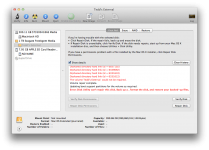
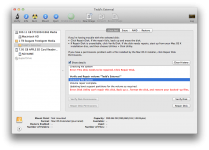
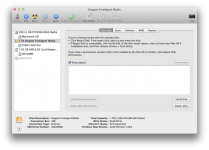
yesterday i sat down to see that my TM had 'Not Backed-up' It has been doing so since approx april of this year [[[The drive tho is about 2 years old and it is a 1tb Seagate.. i can't remember much else about it]]] It mentioned something like 'files may be read only' Not sure what that meant. I then click the TM emblem to start back up now, and it almost instantly says that it can't find the drive.
I just said ok, ill look into it later. Looked at it today, same thing. I then went to disk utility and it is in fact there, now that i think back idk if it was mounted or anything (not sure how/if that matters).
I see the drive there and I click verify.. it does some stuff, about 10 min later it says must repair... i hit repair and then i get the message in the first picture attached
"Disk utility can't repair this disk. Back up a...format the disk, and restore your backed-up files."
I said, ok, i'll check it out later..... I'm pretty passive lately.
Earlier about an hour before starting this post i go through the same thing. Very/repair...
same error message with the second screen shot attached.
The only thing i did during this entire time line that involved me physically touching the drive/cables was after this second error message. I simply unplugged the usb and plugged it in. ANd did some things around the house.
As i then start to get on here to post my situation i glance up at the TM emblem. And it is going through the back up process. It has the clock emblem spinning. It is at ~86 of 290 gigs through my HDD.
So i decide to check Disk Utility and see what it says.. I did not verify/repair the disk at all not wanting to startle the TM process lol.. i just mainly glanced at the smart status stuff and the read write status and noticed how it is different than when I had the errors. that is the last attached screen shot.
Now finished with this post. it is 123 gigs into the 290 of my HDD.
I think that is everything.
so i have a couple of questions.
1. Is this bad?.... does it mean that the seagate will eventually be crapping out?
2. Did my unplugging/plugging hurt or help or neither?
3. What do i do?.. 3rd party verification software?... erase(format) and do a fresh back up?? (((wouldn't be loosing anything of importance from the old back ups.. everything important is still on the hdd.. photos.. little finance thing)))
i ask this question with the most emphasis because if it is on its last leg, money is very tight and another drive purchase is going to be difficult. Esp because my applecare is about to expire this 22nd and that takes precedence in my book.
please help.. thanks!