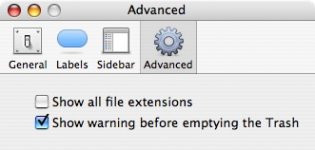I just upgraded a mac mini (powerpc) from 10.3.9 to 10.4.10.
Everything seemed to go fine, but now the finder keeps restarting, well, more like refreshing every few minutes.
Any windows showing disks or folders quit and the finder refreshes and reloads itself. Though any apps running don't quit and stay open just fine. Just the finder in the background keeps doing it. Very annoying.
In addition all apps have been renamed when I upgraded to ADDAPPNAME.app. Does 10.4 add the .app to all applications or something. I don't remember seeing this on any other mac.
Everything seemed to go fine, but now the finder keeps restarting, well, more like refreshing every few minutes.
Any windows showing disks or folders quit and the finder refreshes and reloads itself. Though any apps running don't quit and stay open just fine. Just the finder in the background keeps doing it. Very annoying.
In addition all apps have been renamed when I upgraded to ADDAPPNAME.app. Does 10.4 add the .app to all applications or something. I don't remember seeing this on any other mac.