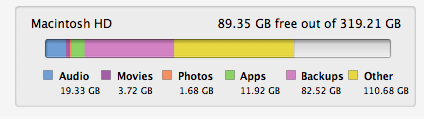- Joined
- Jun 15, 2012
- Messages
- 1
- Reaction score
- 0
- Points
- 1
Hi there,
Recently I have been some issues with my early 2011 Macbook pro.
I visited my local genius bar yesterday, where they restored my mac to factory settings, and now i have restored from my backup.
What I have been trying to find is the location of some files which seem to be taking up room but are not needed.
I have attached a screenshot showing the volumes of my disk. Id like to delete all the backup files, as my Mac is backed up to an external hardrive, as well as find out what all of the other files are.
Any help would be appreciated, as I didn't receive much yesterday at the genius bar.
Ryan
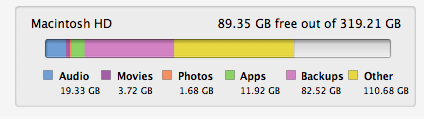
Recently I have been some issues with my early 2011 Macbook pro.
I visited my local genius bar yesterday, where they restored my mac to factory settings, and now i have restored from my backup.
What I have been trying to find is the location of some files which seem to be taking up room but are not needed.
I have attached a screenshot showing the volumes of my disk. Id like to delete all the backup files, as my Mac is backed up to an external hardrive, as well as find out what all of the other files are.
Any help would be appreciated, as I didn't receive much yesterday at the genius bar.
Ryan