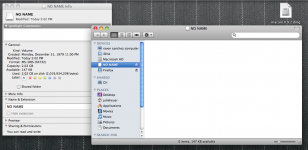- Joined
- Jul 16, 2010
- Messages
- 2
- Reaction score
- 0
- Points
- 1
i have a 2GHz intel core duo 1gb 677MHz DDR2 aSDRAM imac running snow loepard and i have a probleme
my flash rive has the capacity of 2.02 gb and 147 kb are avalible but nothing is on it here is a screen shot plz help me there is nothing on the flash drive and it says that there is used up memorey. any help here? i used to able to use this flash drive for movies but not when the mmory is acting like this!
it says i used some memory but i didnt at all

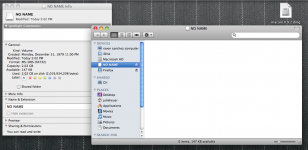
my flash rive has the capacity of 2.02 gb and 147 kb are avalible but nothing is on it here is a screen shot plz help me there is nothing on the flash drive and it says that there is used up memorey. any help here? i used to able to use this flash drive for movies but not when the mmory is acting like this!
it says i used some memory but i didnt at all