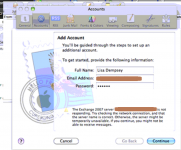Hi All,
I know that this question has been asked before but I haven't found an answer yet. We have an external user who is using a Mac to try to connect to our Exchange Server but she is not allowed in. Whenever we try to connect her machine remotely, it cannot see the Exchange server. We get an error saying ‘The Exchange 2007 server is not responding. Try checking the network connection and that the server name is correct.” Please see screenshot attached.
She is using Mac version 10.6.8. I know that Mountain Lion has an issue with Exchange because it won't allow you to specify the mail server but in this case, I can edit the servers if I need to - infact, once I enter the email address, the notification says that it's trying to connect to our Exchange server and it specifies the correct one. The ports are set to 443 as they should be with SSL enabled.
We have another Mac which is on site which connects without any issues. From what I can see, the connection settings on the two machines are identical. I have successfully connected the user’s mailbox on the mac which is onsite. The user’s machine has an error right away as above whereas the machine on site goes through this step right away and sets up the mailbox with no issues. When I press Continue on the user’s machine as above, the mailbox displays but the icon beside the mailbox folders just spins as if it’s trying to communicate with the server. I tried sending from this account but the mail just stays in the Outbox. I've come out of the mail application and tried again and I have disabled the Firewall via the Security control panel. I have asked Microsoft if there is anything that I need to do with the Exchange server to allow inbound connections from external Macs. I have checked Get-CASMailbox –Identity for this user in the Exchange console and it says that she is enabled for ActiveSynch, OWA, POP and IMAP. I’m trying to set her up using the integrated mail application in the Mac (as the machine which is onsite is setup). I have also checked her account in Active Directory and set her Remote Access Permission (Dial-in or VPN) settings to Allow Access. Our Exchange server is Exchange 2010 Version: 14.01.0438.000 and the OS is Server 2008 R2 Enterprise SP1. The AD server is running Server 2003 Standard SP2. The user says that when she worked onsite a few years ago, she never had an issue in connecting.
Many thanks for any assistance which you can provide,
Justin Forde.
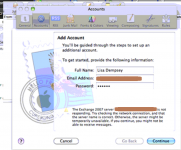
I know that this question has been asked before but I haven't found an answer yet. We have an external user who is using a Mac to try to connect to our Exchange Server but she is not allowed in. Whenever we try to connect her machine remotely, it cannot see the Exchange server. We get an error saying ‘The Exchange 2007 server is not responding. Try checking the network connection and that the server name is correct.” Please see screenshot attached.
She is using Mac version 10.6.8. I know that Mountain Lion has an issue with Exchange because it won't allow you to specify the mail server but in this case, I can edit the servers if I need to - infact, once I enter the email address, the notification says that it's trying to connect to our Exchange server and it specifies the correct one. The ports are set to 443 as they should be with SSL enabled.
We have another Mac which is on site which connects without any issues. From what I can see, the connection settings on the two machines are identical. I have successfully connected the user’s mailbox on the mac which is onsite. The user’s machine has an error right away as above whereas the machine on site goes through this step right away and sets up the mailbox with no issues. When I press Continue on the user’s machine as above, the mailbox displays but the icon beside the mailbox folders just spins as if it’s trying to communicate with the server. I tried sending from this account but the mail just stays in the Outbox. I've come out of the mail application and tried again and I have disabled the Firewall via the Security control panel. I have asked Microsoft if there is anything that I need to do with the Exchange server to allow inbound connections from external Macs. I have checked Get-CASMailbox –Identity for this user in the Exchange console and it says that she is enabled for ActiveSynch, OWA, POP and IMAP. I’m trying to set her up using the integrated mail application in the Mac (as the machine which is onsite is setup). I have also checked her account in Active Directory and set her Remote Access Permission (Dial-in or VPN) settings to Allow Access. Our Exchange server is Exchange 2010 Version: 14.01.0438.000 and the OS is Server 2008 R2 Enterprise SP1. The AD server is running Server 2003 Standard SP2. The user says that when she worked onsite a few years ago, she never had an issue in connecting.
Many thanks for any assistance which you can provide,
Justin Forde.