You are using an out of date browser. It may not display this or other websites correctly.
You should upgrade or use an alternative browser.
You should upgrade or use an alternative browser.
Transfer content of app from ipod to iphone
- Thread starter Parrie
- Start date
- Joined
- Sep 30, 2007
- Messages
- 9,962
- Reaction score
- 1,235
- Points
- 113
- Location
- The Republic of Neptune
- Your Mac's Specs
- 2019 iMac 27"; 2020 M1 MacBook Air; macOS up-to-date... always.
Smee again
I have used an ipod for three years and have info built up in a few apps. Can I transfer this content to my new iphone, and how?
Hmmmm. That's a good question. That's actually a REALLY good question. I don't believe that you can use an iPod backup to restore to an iPhone. But there is an alternative. Grab an app named iPhone Explorer. With your iPod touch plugged into your computer, iPhone Explorer will let you browse the installed apps on your device and you should be able to copy the data files to same app on your iPhone. If you can plug both devices in, then you might be able to drag/drop from one device to the other. Take a look at this screen cap:
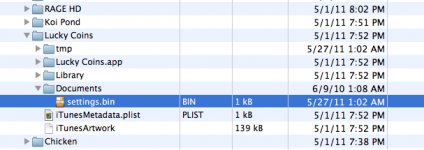
I played that game right before I took that screen shot, so you can see by the date what was changed for me. The tmp folder will be inconsequential… it'd the contents of the Documents folder for your apps that you will want to be copying. You might not need all the files in there, but copying them all shouldn't pose a problem. Bear in mind that you need to install these apps on your iPhone first (should have been done automatically by iTunes… no need to re-download or re-purchase). Also this does NOT require jailbreaking. It won't alter anything that Apple protects from altering.
- Joined
- Oct 1, 2007
- Messages
- 7,163
- Reaction score
- 275
- Points
- 83
- Location
- UK
- Your Mac's Specs
- Mac Mini i5 (2014 High Sierra), iPhone X, Apple Watch, iPad Pro 12.9, AppleTV (4)
You don't have to use backup to transfer apps across. So long as you use the same iTunes account you can sync apps with up to 5 devices.
Just sync the iPod to iTunes. Then sync the iPhone, selecting the apps you want on your phone.
If you want to transfer save games etc you can use iPhone Explorer to manually copy the files across once the app/game is installed on the phone.
As an aside...... are you sure it was asking for your phones password? Was it an encrypted backup password that was required?
If it was definately a phone password it's worth speaking to the people you got the phone from. If the phone has a preset password of some kind you're going to need it at some point so best to find out sooner rather than later
Just sync the iPod to iTunes. Then sync the iPhone, selecting the apps you want on your phone.
If you want to transfer save games etc you can use iPhone Explorer to manually copy the files across once the app/game is installed on the phone.
As an aside...... are you sure it was asking for your phones password? Was it an encrypted backup password that was required?
If it was definately a phone password it's worth speaking to the people you got the phone from. If the phone has a preset password of some kind you're going to need it at some point so best to find out sooner rather than later
- Joined
- Dec 20, 2006
- Messages
- 27,042
- Reaction score
- 812
- Points
- 113
- Location
- Lake Mary, Florida
- Your Mac's Specs
- 14" MacBook Pro M1 Pro, 16GB RAM, 1TB SSD
Make sure you sign into Game Center too. This will preserve all of your game states (the ones that are Game Center compatible) so that you don't have to start all over on the iPhone.




