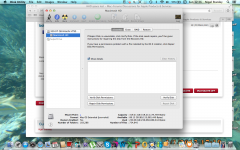- Joined
- Feb 23, 2014
- Messages
- 4
- Reaction score
- 0
- Points
- 1
Good morning. I have an issue with my HDD space. I have a MacBook Pro running mavericks. I have a 500GB HDD but I have just noticed this has shrunk to 315GB leaving me only 95GB of space left and not 300GB as expected. I have Verified and fixed the HDD in Disc Utility but it stays as 315GB. I am at a loss. Any help would be most appreciated. I do not know how long this issue has been apparent but I am concerned the HDD is failing.