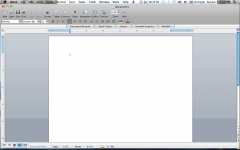- Joined
- Jun 5, 2011
- Messages
- 3
- Reaction score
- 0
- Points
- 1
I just installed Office 2008 (Because I'm a broke college student and can't afford 2011  ) and I noticed that on Word, the screen is divided by two shades of grey. I attached a screenshot so you can see what I'm talking about. On the screenshot you can only see it on the grey areas on the side, but on my screen it's on the actual page as well. It's not really a necessity to have it fixed, but it is slightly annoying. Same with the bar that has "Document Elements", "Quick Tables", "Charts", "SmartArt Graphics", and "WordArt" on it.
) and I noticed that on Word, the screen is divided by two shades of grey. I attached a screenshot so you can see what I'm talking about. On the screenshot you can only see it on the grey areas on the side, but on my screen it's on the actual page as well. It's not really a necessity to have it fixed, but it is slightly annoying. Same with the bar that has "Document Elements", "Quick Tables", "Charts", "SmartArt Graphics", and "WordArt" on it.
Does anyone know how to get rid of these things?
Thanks in advance!
http://img651.imageshack.us/img651/7451/screenshot20110604at359.png
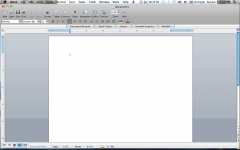
Does anyone know how to get rid of these things?
Thanks in advance!
http://img651.imageshack.us/img651/7451/screenshot20110604at359.png