You are using an out of date browser. It may not display this or other websites correctly.
You should upgrade or use an alternative browser.
You should upgrade or use an alternative browser.
desktop items removal question
- Thread starter JBPdog
- Start date
- Joined
- Nov 27, 2006
- Messages
- 440
- Reaction score
- 52
- Points
- 28
- Your Mac's Specs
- Power Mac G5 Dual 1.8 GHz
You didn't copy Firefox from the Volume (which is the DMG when it's "mounted") to your own hard drive.
What you did was drag the application inside the Volume into the dock.
(Or you opened the application inside the Volume itself then kept that Dock icon in the Dock.)
Thus, whenever you open the application, it has to re-open the Volume in order to open the app inside.
Here:
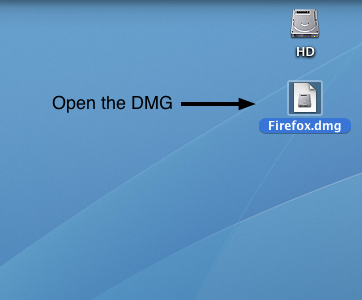
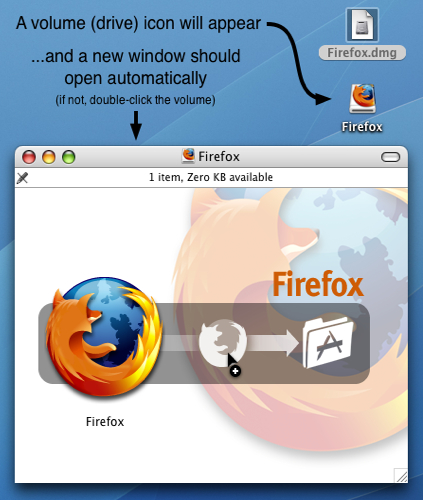

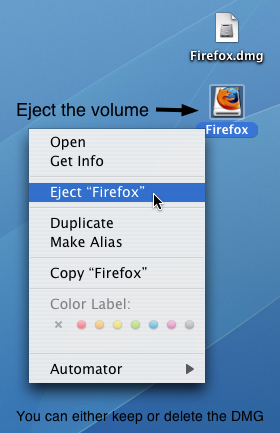
What you did was drag the application inside the Volume into the dock.
(Or you opened the application inside the Volume itself then kept that Dock icon in the Dock.)
Thus, whenever you open the application, it has to re-open the Volume in order to open the app inside.
Here:
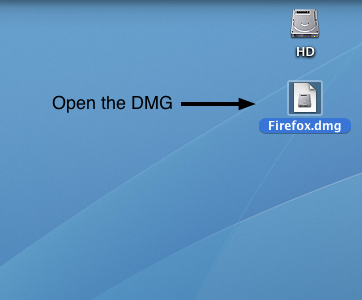
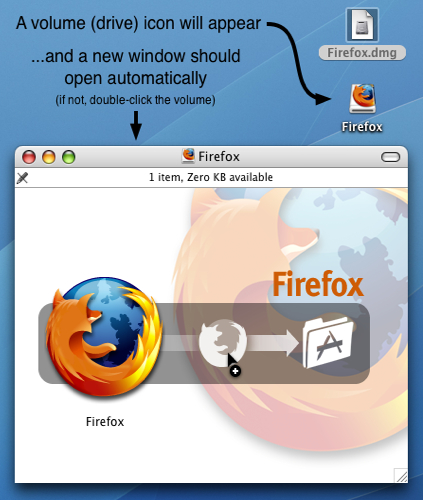

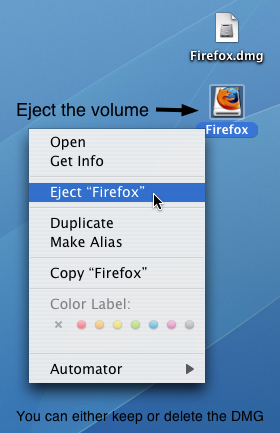
- Joined
- Nov 27, 2006
- Messages
- 440
- Reaction score
- 52
- Points
- 28
- Your Mac's Specs
- Power Mac G5 Dual 1.8 GHz
No, you don't have to restart.
1) If Firefox is open, quit Firefox.
2) Remove the Firefox icon from the Dock. (drag it off the Dock to remove it)
3) Do the steps in the images above.
Now, when you open Firefox, you won't be opening the copy of Firefox inside the Volume, so the Volume won't mount.
1) If Firefox is open, quit Firefox.
2) Remove the Firefox icon from the Dock. (drag it off the Dock to remove it)
3) Do the steps in the images above.
Now, when you open Firefox, you won't be opening the copy of Firefox inside the Volume, so the Volume won't mount.




