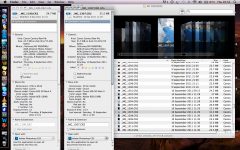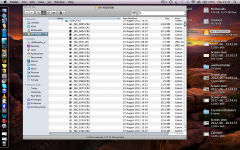- Joined
- Jun 14, 2012
- Messages
- 7
- Reaction score
- 0
- Points
- 1
This is my first post to this site so I hope I've correctly uploaded two images. The first is a screen grab that keeps popping up every half an hour asking me to enter the Yahoo Password for that account. I've done this and it just keeps coming back ever half hour and nothing I do stops it.
The second screen grab shows two files. With each file I did a ''get info'' as you can see the first is locked and the second isn't.
Is there anyway I can do a batch change of all my files to unlock them all so they are READ AND WRITE as opposed to just READ.
I really hope so because I have 1 terabyte of images and roughly half of them have the lock. I used the security lock on 50% of my images and now wish I hadn't.
Thanks ever so much, I'd really appreciate a lay mans English reply to this as I'm not very computer savvy.
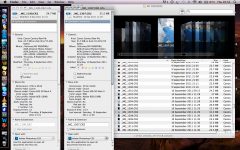
The second screen grab shows two files. With each file I did a ''get info'' as you can see the first is locked and the second isn't.
Is there anyway I can do a batch change of all my files to unlock them all so they are READ AND WRITE as opposed to just READ.
I really hope so because I have 1 terabyte of images and roughly half of them have the lock. I used the security lock on 50% of my images and now wish I hadn't.
Thanks ever so much, I'd really appreciate a lay mans English reply to this as I'm not very computer savvy.