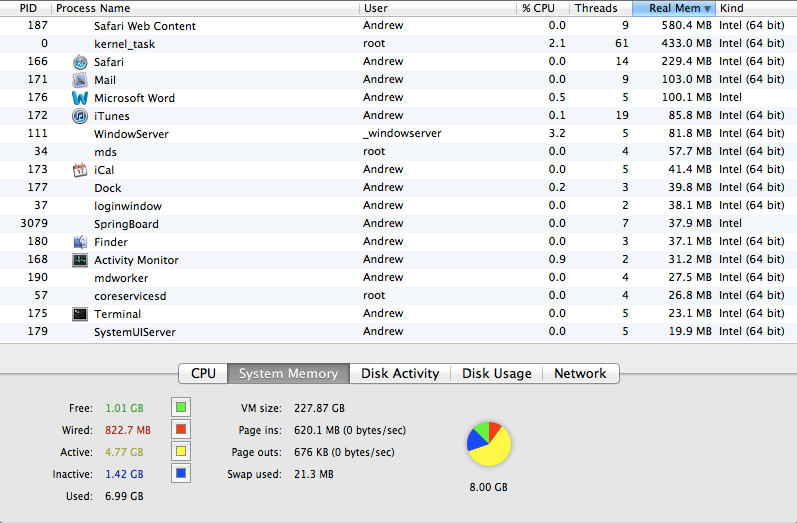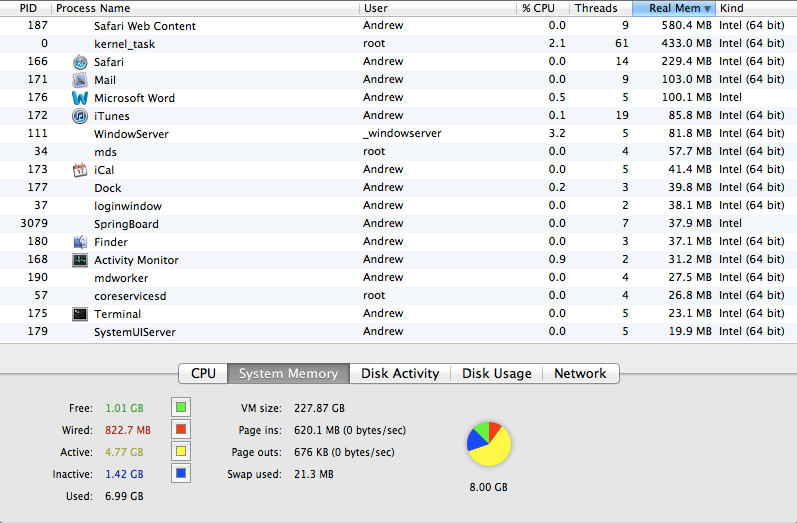I have 8 GB of memory installed and just now it showed that I had almost 5 GB of it active. The problem is, when I went and looked at the list of running programs, the total memory used was not even close to 5GB...I calculated all the programs and it was not even 3GB. What is using the other 2GB. Attached is a screen shot for you to see