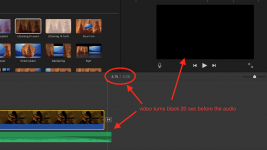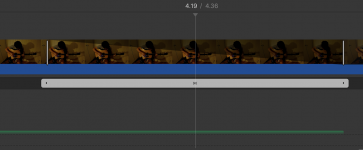Hi! I'm trying to get a video to fade out along with the audio in iMovie, but the video is black way before the audio is done fading (see image attachment). The other photo I've attached is showing "Show Precision Editor" when you right click on the fade-to-black transition.
Ive tried for several hours now to get the audio and video fade out to sync. Its so annoying to spend so much time on something that should be very simple!
Anyone know how to do it?
Thanks for any replies!
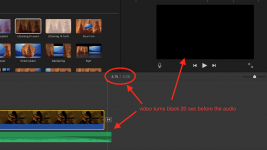
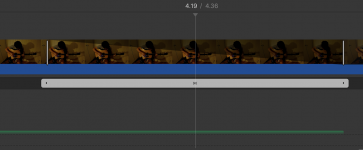
Ive tried for several hours now to get the audio and video fade out to sync. Its so annoying to spend so much time on something that should be very simple!
Anyone know how to do it?
Thanks for any replies!