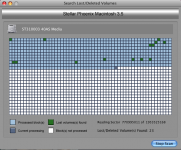Hello,
So, as the title says, I just accidently formatted my 1TB hard drive into ntfs and deleted everything in disk utility Can someone point me to where I can get software to repair this, it only took about a minute to do, so i believe it was just a quick format.... Any help would be greatly appreciated.
Can someone point me to where I can get software to repair this, it only took about a minute to do, so i believe it was just a quick format.... Any help would be greatly appreciated.
Thanks,
SuperTron
So, as the title says, I just accidently formatted my 1TB hard drive into ntfs and deleted everything in disk utility
Thanks,
SuperTron