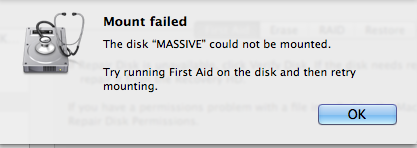hi,
maybe others asked this before but there are so many different answers I can find on net...sorry to ask this again.
I use my WD my book everyday with firewire 800 connect to my MBP which is running the latest Lion. It is in NTFS and it works good but today suddenly gone form my finder.
It is not about the preference of finder, and the HD is showed in Disk Utiliy(in grey color..)
anyway to fix it besides format the HD? so many important things in there. I have tried to unplug and reconnect around 10000 thmes, and repair by the disk utility...still have the same problem.
thank you for your help.
Ken
maybe others asked this before but there are so many different answers I can find on net...sorry to ask this again.
I use my WD my book everyday with firewire 800 connect to my MBP which is running the latest Lion. It is in NTFS and it works good but today suddenly gone form my finder.
It is not about the preference of finder, and the HD is showed in Disk Utiliy(in grey color..)
anyway to fix it besides format the HD? so many important things in there. I have tried to unplug and reconnect around 10000 thmes, and repair by the disk utility...still have the same problem.
thank you for your help.
Ken