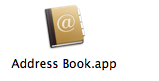Hello everyone,
I just recently purchased a 2.16ghz MBP. I'm new to the world of Macs and to the forums. This is a great site with alot of great info. I'm looking foward to contributing as I learn more.
Here's my question. I accidently dragged an icon from my dock onto my desktop and deleted it. The icon looks like it has the symbol "@" on top of it. I'm not even really sure what it is for. Can someone please tell me how to retrieve it and what this icon is used for?
I tried to go to my applications folder to see if I could retrieve it and drag it back to the dock. However, it wasn't there. Any other suggestions?
Thanks in advance!
I just recently purchased a 2.16ghz MBP. I'm new to the world of Macs and to the forums. This is a great site with alot of great info. I'm looking foward to contributing as I learn more.
Here's my question. I accidently dragged an icon from my dock onto my desktop and deleted it. The icon looks like it has the symbol "@" on top of it. I'm not even really sure what it is for. Can someone please tell me how to retrieve it and what this icon is used for?
I tried to go to my applications folder to see if I could retrieve it and drag it back to the dock. However, it wasn't there. Any other suggestions?
Thanks in advance!