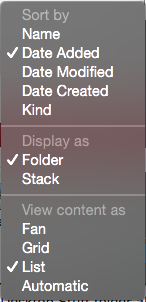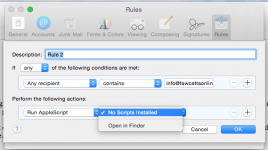Hi,
I have the following problem: I often receive documents as attachments via e-mail (using the mail app). Instead of opening them directly I often have to save them to a disk or network share before opening and editing them. Since sometimes directory structures are pretty deep it is enoying to run through the same directory structure two times (first while saving in mail and second time when opening the saved file). I know I could first open a finder window with the appropriate storage place and than drag and drop but still this is a lot of context changing.
I'm looking for a way (e.g. with automator) to save an attachment from mail, being asked for the storage place and afterwards being able to open the file immediately by max one more click.
Any ideas?
I have the following problem: I often receive documents as attachments via e-mail (using the mail app). Instead of opening them directly I often have to save them to a disk or network share before opening and editing them. Since sometimes directory structures are pretty deep it is enoying to run through the same directory structure two times (first while saving in mail and second time when opening the saved file). I know I could first open a finder window with the appropriate storage place and than drag and drop but still this is a lot of context changing.
I'm looking for a way (e.g. with automator) to save an attachment from mail, being asked for the storage place and afterwards being able to open the file immediately by max one more click.
Any ideas?