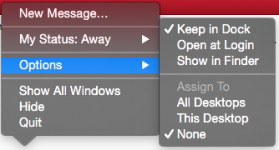- Joined
- Oct 19, 2011
- Messages
- 36
- Reaction score
- 0
- Points
- 6
- Location
- Caldwell, OH
- Your Mac's Specs
- MBP 15-inch, Late 2011 2.4 GHz Intel Core i7 10 GB 1333 MHz DDR3 Intel HD Graphics 3000 512 MB
Hey All,
I have a MBP late 2011 running Yosemite and every time I reboot my laptop the application, Messages, opens up on the desktop. I've looked at preferences>users & groups>login items and messages is not listed there. I don't have messages open when I reboot either. I'm not sure why it keeps opening. Any help would be greatful. TIA!!
DJBearOH
MBP: 15-inch, Late 2011
Processor: 2.4 GHz Intel Core i7
Memory: 10 GB 1333 MHz DDR3
Graphics: Intel HD Graphics 3000 512 MB
Software: OS X 10.10.4
I have a MBP late 2011 running Yosemite and every time I reboot my laptop the application, Messages, opens up on the desktop. I've looked at preferences>users & groups>login items and messages is not listed there. I don't have messages open when I reboot either. I'm not sure why it keeps opening. Any help would be greatful. TIA!!
DJBearOH
MBP: 15-inch, Late 2011
Processor: 2.4 GHz Intel Core i7
Memory: 10 GB 1333 MHz DDR3
Graphics: Intel HD Graphics 3000 512 MB
Software: OS X 10.10.4