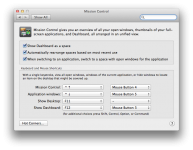I have upgraded from Snow Leopard to Lion and now I can swipe 4 fingers up to launch mission control. I used to use double-tap to launch mission control (or something very similar to mission control) in Leopard and it seems Lion still remembers that setting. SO now 4-fingers swipe and double tap both launch mission control in my system. I want to use double-tap instead of ctrl+left click, but I was unable to do that.
I have Lion installed in a separate partition as well (other than the upgraded installation from Leopard) and I copied the com.apple.*trackpad* file from there to my ~/Library/Preferences but nothing changed. The secondary click in the fresh Lion works as intended.
Could you please suggest how to fix this issue?
TIA.
I have Lion installed in a separate partition as well (other than the upgraded installation from Leopard) and I copied the com.apple.*trackpad* file from there to my ~/Library/Preferences but nothing changed. The secondary click in the fresh Lion works as intended.
Could you please suggest how to fix this issue?
TIA.