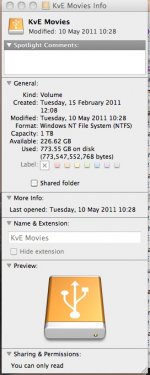I have some files on an external drive. I want to add more files to it but cannot paste. The "get info" indicates that "you can only read" the contents of the drive. I suspect that may be the problem.
How do I change the sharing & permission on the external drive?
How do I change the sharing & permission on the external drive?