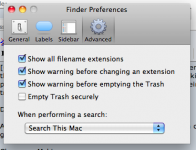- Joined
- Dec 23, 2010
- Messages
- 1
- Reaction score
- 0
- Points
- 1
I recently securely emptied the trash. Since then when I select 'Move to Trash' I get a message asking if I want to permanently delete the item. How do I get back to being able to move items to trash?