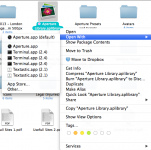- Joined
- May 19, 2009
- Messages
- 8,428
- Reaction score
- 295
- Points
- 83
- Location
- Waiting for a mate . . .
- Your Mac's Specs
- 21" iMac 2.9Ghz 16GB RAM - 10.11.3, iPhone6s & iPad Air 2 - iOS 9.2.1, ATV 4Th Gen tvOS, ATV3
Im trying to sync my Aperture Library.aplibrary to a Ext HD so I can have the Ext HD as my master and then sync a new Temp Library when I do a shoot and have new images to add to it. I will then sync the Master to Backup1 and a Backup 2 if $ lets me.
Im doing this via rsync and I have installed Brew and run brew doctor and all seemed good.
I then went and ran this command
and got a error of
Where did I go wrong please ??
Im sure Brew is installed correctly and this is the path that I'm sure I should of written as my Aperture Library is @ /Users/TattooedMac/Pictures/Aperture Library.aplibrary and the External HDD should be /Volumes/Aperture Master/.
Now please bare with me, as I'm still learning the command line, but I'm wondering, did it throw up a error, because I didn't close out the /Users/TattooedMac/Pictures/Aperture Library.aplibrary with a / inside the "quotes" ?? And I believe I needed the " because of the spaces within the path ??
Is this making sense ??
Thanks Van, cradom, Razor or any other command Unix guru
EDIT: Why is there a * in the first path between the Library and Library.aplibrary ?? I didn't put it there ?!?!?
Im doing this via rsync and I have installed Brew and run brew doctor and all seemed good.
I then went and ran this command
Code:
sudo rsync -a –delete “/Macintosh HD/Users/TatooedMac/Pictures/Aperture*Library.aplibrary” “/Volumes/Aperture Master/”
Code:
TattooedMacs-iMac:~ TattooedMac$ sudo rsync -a –delete “/Users/TatooedMac/Pictures/Aperture*Library.aplibrary” “/Volumes/Aperture Master/”
rsync: link_stat "/Users/TattooedMac/?\#200\#223delete" failed: No such file or directory (2)
rsync: link_stat "/Users/TattooedMac/?\#200\#234/Macintosh" failed: No such file or directory (2)
rsync: link_stat "/Users/TattooedMac/HD/Users/TatooedMac/Pictures/Aperture*Library.aplibrary?\#200\#235" failed: No such file or directory (2)
rsync: link_stat "/Users/TattooedMac/?\#200\#234/Volumes/Aperture" failed: No such file or directory (2)
rsync: push_dir#3 "/Users/TattooedMac/Master" failed: No such file or directory (2)
rsync error: errors selecting input/output files, dirs (code 3) at /SourceCache/rsync/rsync-42/rsync/main.c(580) [receiver=2.6.9]
rsync: connection unexpectedly closed (8 bytes received so far) [sender]
rsync error: error in rsync protocol data stream (code 12) at /SourceCache/rsync/rsync-42/rsync/io.c(452) [sender=2.6.9]
TattooedMacs-iMac:~ TattooedMac$Where did I go wrong please ??
Im sure Brew is installed correctly and this is the path that I'm sure I should of written as my Aperture Library is @ /Users/TattooedMac/Pictures/Aperture Library.aplibrary and the External HDD should be /Volumes/Aperture Master/.
Now please bare with me, as I'm still learning the command line, but I'm wondering, did it throw up a error, because I didn't close out the /Users/TattooedMac/Pictures/Aperture Library.aplibrary with a / inside the "quotes" ?? And I believe I needed the " because of the spaces within the path ??
Is this making sense ??
Thanks Van, cradom, Razor or any other command Unix guru
EDIT: Why is there a * in the first path between the Library and Library.aplibrary ?? I didn't put it there ?!?!?