- Joined
- Jul 5, 2010
- Messages
- 2
- Reaction score
- 0
- Points
- 1
- Your Mac's Specs
- MacBook 2.1, OS 10.5.8
I've tried every solution posted on the web to fix this, and nothing has worked.
This is what Dashboard looks like when I open it:
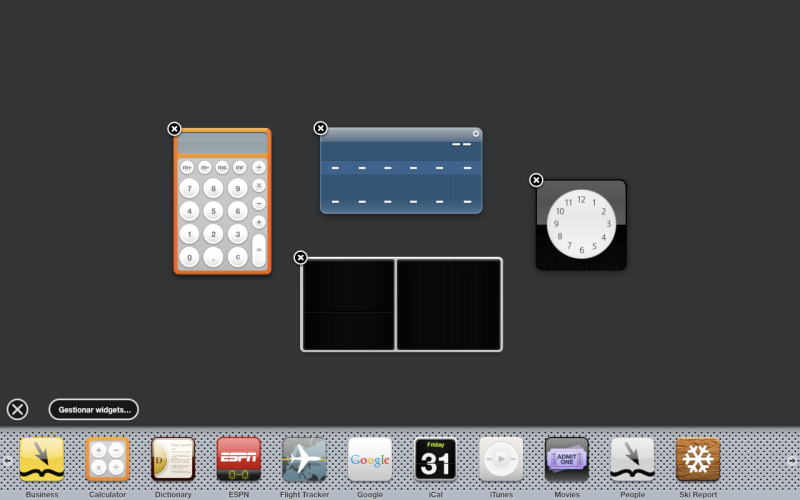
I've deleted the preference files, restarted, logged out, created a new user (both admin & non-admin) and nothing is changing. I haven't used any of the widgets since I've had my MacBook because I didn't understand or care to learn exactly what they were for. So... I have no idea how long this has been an issue.
When clicking the "Gestionar Widgets" (supposed to be "Manage Widgets" & I have no idea why it's not in English even though the rest of the computer is 100% in English) nothing happens. No new window, no list of widgets, nothing. Tried quitting the program through Terminal & Activity Monitor and it makes no difference.
New widgets can be downloaded and added to the dashboard without issue, but are completely frozen. None of the widgets work at all.
As mentioned, I have no idea how or when this happened, but any help in fixing it would be greatly appreciated.
This is what Dashboard looks like when I open it:
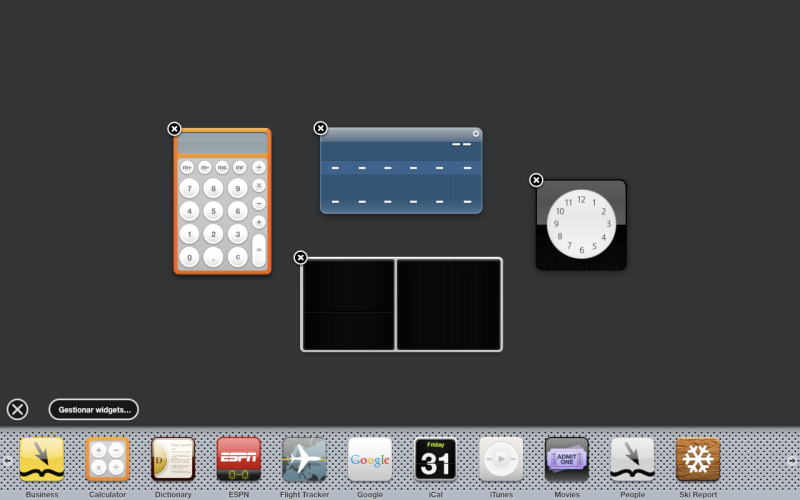
I've deleted the preference files, restarted, logged out, created a new user (both admin & non-admin) and nothing is changing. I haven't used any of the widgets since I've had my MacBook because I didn't understand or care to learn exactly what they were for. So... I have no idea how long this has been an issue.
When clicking the "Gestionar Widgets" (supposed to be "Manage Widgets" & I have no idea why it's not in English even though the rest of the computer is 100% in English) nothing happens. No new window, no list of widgets, nothing. Tried quitting the program through Terminal & Activity Monitor and it makes no difference.
New widgets can be downloaded and added to the dashboard without issue, but are completely frozen. None of the widgets work at all.
As mentioned, I have no idea how or when this happened, but any help in fixing it would be greatly appreciated.




