- Joined
- Feb 24, 2007
- Messages
- 114
- Reaction score
- 0
- Points
- 16

See how the piece of paper is to the left? How do i move it to the middle? It's annoying!
I want it like this (ignore the fact that it's in windows):
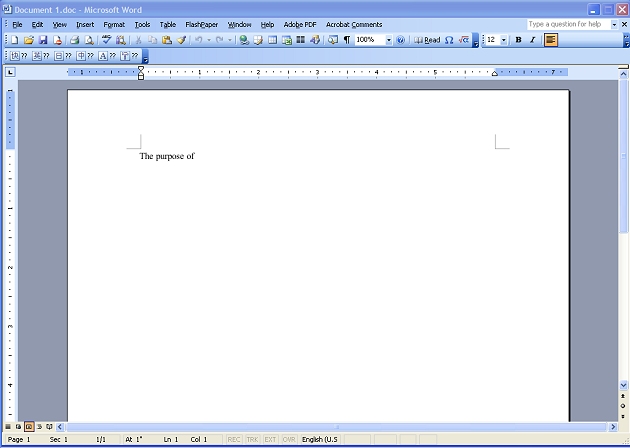
Thanks a lot

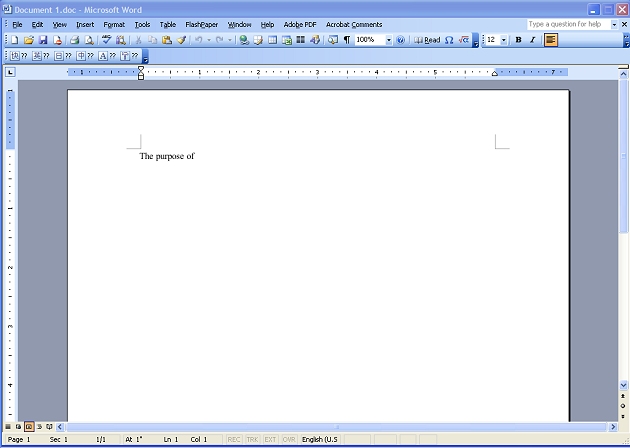



someone here does! I find it annoying and esthetically disturbing.
I agree.I like to be able to see my desktop so I can drag and drop things into my pages whenever I need them.
Do you use all the buttons that are in that toolbar? If not, can it be customized to remove the ones you never use? That would allow you to expose more of the Desktop, if you like that, and make the text field more centered.See how the piece of paper is to the left? How do i move it to the middle?
I agree.
Do you use all the buttons that are in that toolbar? If not, can it be customized to remove the ones you never use? That would allow you to expose more of the Desktop, if you like that, and make the text field more centered.
Where are the controls on your TV set? Off to the right or left, or are they in the middle?
