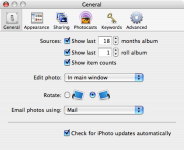Every time I plug my iPod touch up to my iMac, iPhoto pops up and will tell me I have new photos to sync. Once I made the mistake of synching them and it erased all the photos already on my iPod and put these new photos on it. I have everything UNchecked in iTunes telling it not to sync photos, but somebody told me they thought it was a setting in iPhoto. I can't find it.....HELP!!!! I just want the synching of photos to stop every time I plug it in.  Thanks!
Thanks!
You are using an out of date browser. It may not display this or other websites correctly.
You should upgrade or use an alternative browser.
You should upgrade or use an alternative browser.
Please help me stop iPhoto from popping up when synching!!!
- Thread starter MickeyMac
- Start date
vansmith
Senior Member
- Joined
- Oct 19, 2008
- Messages
- 19,924
- Reaction score
- 559
- Points
- 113
- Location
- Queensland
- Your Mac's Specs
- Mini (2014, 2018, 2020), MBA (2020), iPad Pro (2018), iPhone 13 Pro Max, Watch (S6)
I'm not at my Mac right now but there is a setting in the Image Capture preferences that will allow you to define what happens when a device is plugged in (including your iTouch). Sorry I can't be more specific but perhaps someone here can be more specific. If no one replies by the time I get home, I will respond.
- Joined
- Jan 4, 2005
- Messages
- 30,133
- Reaction score
- 703
- Points
- 113
- Location
- Modesto, Ca.
- Your Mac's Specs
- MacMini M-1 MacOS Monterey, iMac 2010 27"Quad I7 , MBPLate2011, iPad Pro10.5", iPhoneSE
vansmith
Senior Member
- Joined
- Oct 19, 2008
- Messages
- 19,924
- Reaction score
- 559
- Points
- 113
- Location
- Queensland
- Your Mac's Specs
- Mini (2014, 2018, 2020), MBA (2020), iPad Pro (2018), iPhone 13 Pro Max, Watch (S6)
Hmm, I guess I was off. I thought there was a setting in Image Capture (perhaps there is as well?).Van is correct. It's in iPhoto Preferences. Here is a pic.
Connecting Camera Opens:
Select No Application.
- Joined
- Jan 4, 2005
- Messages
- 30,133
- Reaction score
- 703
- Points
- 113
- Location
- Modesto, Ca.
- Your Mac's Specs
- MacMini M-1 MacOS Monterey, iMac 2010 27"Quad I7 , MBPLate2011, iPad Pro10.5", iPhoneSE
No Van, you are not wrong at all. I just remembered the iPhoto route as I was just there and saw the setting. The same setting is also in Image Capture. I just went and double checked! 
- Joined
- Mar 9, 2004
- Messages
- 9,065
- Reaction score
- 331
- Points
- 83
- Location
- Munich
- Your Mac's Specs
- Aluminium Macbook 2.4 Ghz 4GB RAM, SSD 24" Samsung Display, iPhone 4, iPad 2
Then it's in the Image Capture application.Thank you so much!! It's weird, I don't have that same screen. Here is what I have:
- Joined
- Dec 3, 2006
- Messages
- 9,383
- Reaction score
- 417
- Points
- 83
- Location
- Irvine, CA
- Your Mac's Specs
- Black Macbook C2D 2GHz 3GB RAM 250GB HD iPhone 4 iPad 3G
In case you don't know what Image Capture is, it's a standalone application that should be located in your Applications or Utilities folder.