- Joined
- Jan 1, 2014
- Messages
- 629
- Reaction score
- 52
- Points
- 28
- Your Mac's Specs
- MacBookPro 13 v11.1, i5 2.4 GHz, 256 GBs SSD, 8 GBs DDRs
Due to the upcoming changes to my ISP, I have a need to change my Apple ID from one .com email address to another. This seemed simple enough, after reading the Apple recommended steps:
https://support.apple.com/en-us/HT202667#otheraddress
Quote:
Except that between step 2 and 3, the iOS asks for entering the iPhone passcode:
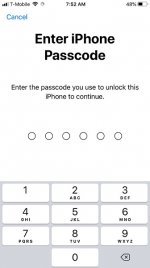
After entering the passcode, iOS is going in to a loop, constantly asking for the passcode and I cannot get it to pass. Locked the iPhone and unlocked it with the very same passcode without an issue.
I did sign out my Apple ID on my Macbook, even shut it down, but that did not make a difference. Also tried by signing in to my Apple ID via a browser, but that did not change the email address either. The account does have TFA enabled, maybe that should be disabled first?
Any advice would be appreciated, TIA...
PS: iOS version is 11.4...
https://support.apple.com/en-us/HT202667#otheraddress
Quote:
Use your iPhone, iPad, or iPod touch with iOS 10.3 or later
1.Go to Settings > [your name] > Name, Phone Numbers, Email.
2.Next to Reachable At, tap Edit, then delete your current Apple ID.
3.Tap Continue. Enter the Apple ID that you want to use.
4.Tap Next.
Except that between step 2 and 3, the iOS asks for entering the iPhone passcode:
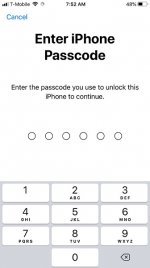
After entering the passcode, iOS is going in to a loop, constantly asking for the passcode and I cannot get it to pass. Locked the iPhone and unlocked it with the very same passcode without an issue.
I did sign out my Apple ID on my Macbook, even shut it down, but that did not make a difference. Also tried by signing in to my Apple ID via a browser, but that did not change the email address either. The account does have TFA enabled, maybe that should be disabled first?
Any advice would be appreciated, TIA...
PS: iOS version is 11.4...
Last edited:




