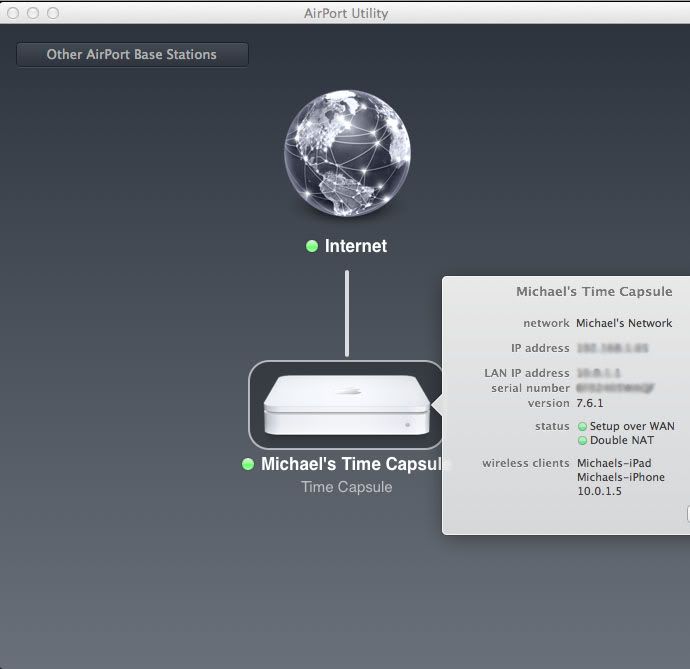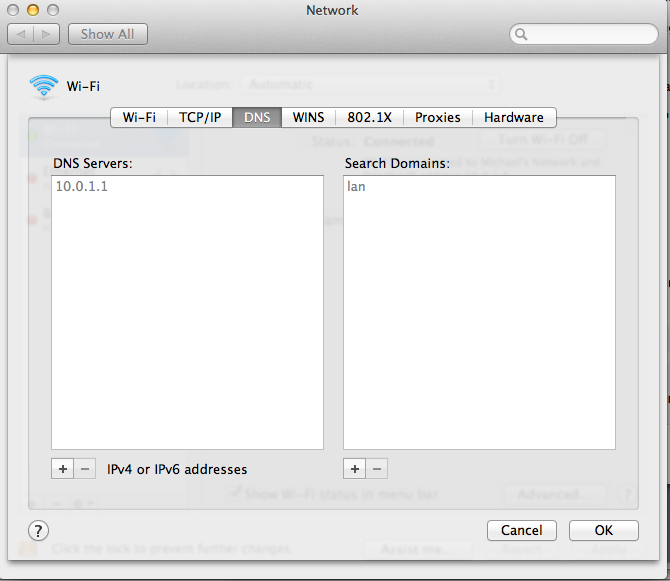- Joined
- Oct 4, 2011
- Messages
- 11
- Reaction score
- 0
- Points
- 1
- Your Mac's Specs
- Macbook 2.4GHz Intel, 4GB Memory - 1TB Time Capsule - iPhone 4S 16GB White - iPad 2 16GB White
Hi,
I've got an annoying niggle with the new style Airport Utility, when i connect my iPhone and iPad the utility displays them with the device name, same for my Wii and a windows laptop that we have in the house but for some reason my MacBook shows as the IP address and not a name.
I know this is a tiny issue and wouldn't bother most people but it really annoys me why it does this.
Any ideas?
I've got an annoying niggle with the new style Airport Utility, when i connect my iPhone and iPad the utility displays them with the device name, same for my Wii and a windows laptop that we have in the house but for some reason my MacBook shows as the IP address and not a name.
I know this is a tiny issue and wouldn't bother most people but it really annoys me why it does this.
Any ideas?