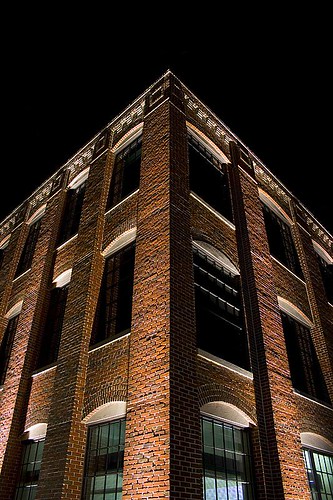- Joined
- Jan 29, 2008
- Messages
- 60
- Reaction score
- 5
- Points
- 8
- Location
- The Mountains...
- Your Mac's Specs
- MBP 2.6 C2D 4GB 17", MBP 2.33 C2D 3GB 17", MBP 2.33 C2D 2GB 15"
I have been getting some strange complaints from windows users. They are telling me that my photos do not look good. Not to say that I am the most accomplished photographer in the world....but I think I take some pretty good shots.
When viewing my photos on a Windows machine....be it via my Web Gallery or one of a few websites....the photos don't looks so good. Is it my fault that these people have crappy monitors? Should I change how I display my photos to accommodate them? There are still a lot of Windows users out there and considering that a couple of the websites are business sites.....I suppose that I should try to accommodate this. I just don't know how. Now that I only own Macs with good screens......what do I do?
Has anyone else ran into this concern? There must be a solution. Most of the creative world uses Macs and most of the consumer world views info on PC's.....
When viewing my photos on a Windows machine....be it via my Web Gallery or one of a few websites....the photos don't looks so good. Is it my fault that these people have crappy monitors? Should I change how I display my photos to accommodate them? There are still a lot of Windows users out there and considering that a couple of the websites are business sites.....I suppose that I should try to accommodate this. I just don't know how. Now that I only own Macs with good screens......what do I do?
Has anyone else ran into this concern? There must be a solution. Most of the creative world uses Macs and most of the consumer world views info on PC's.....