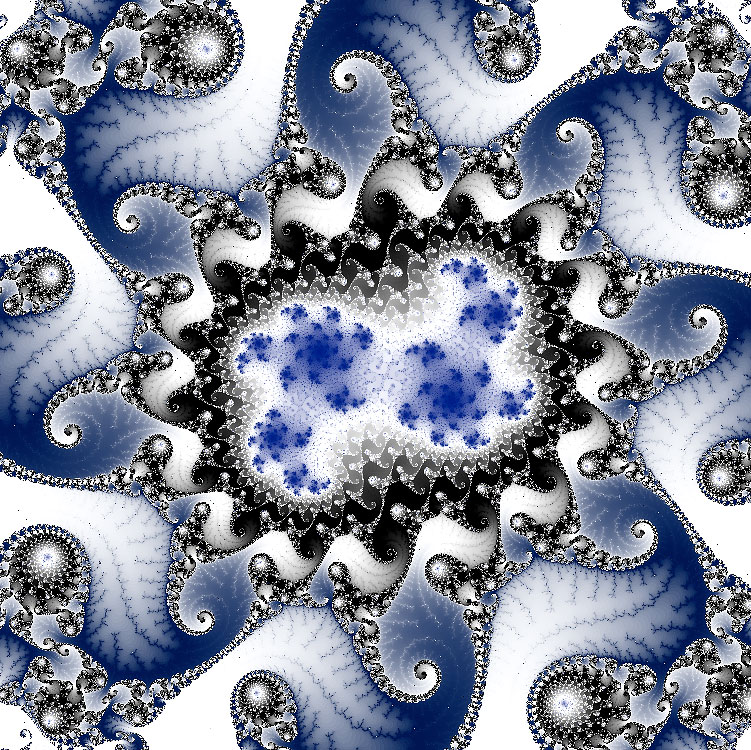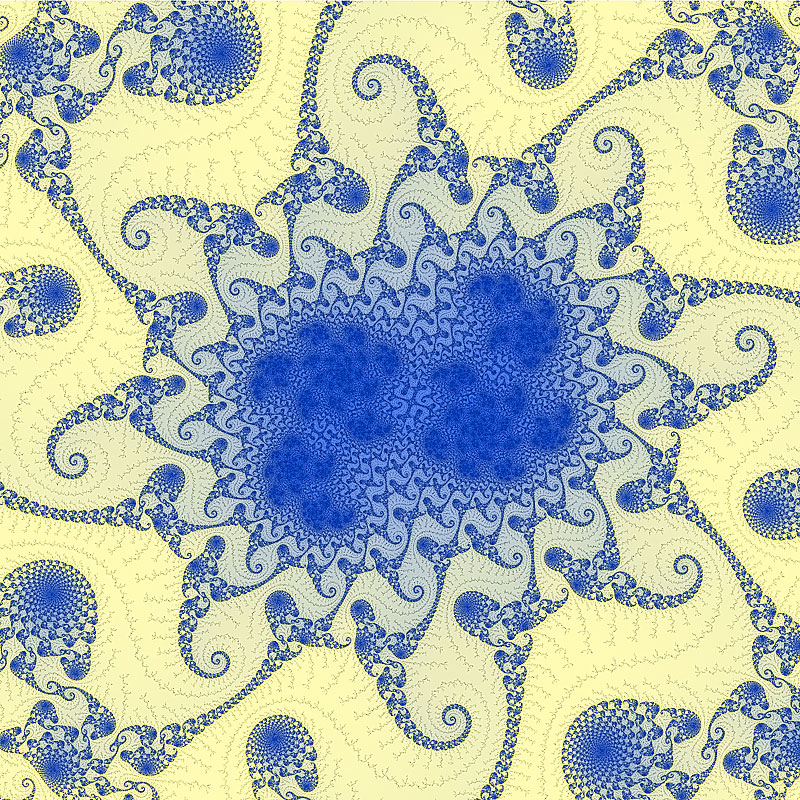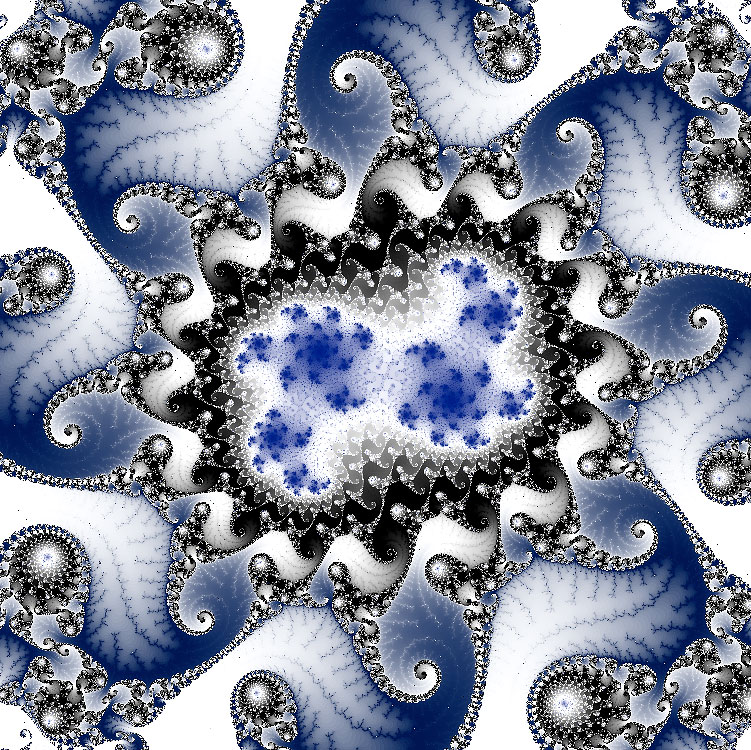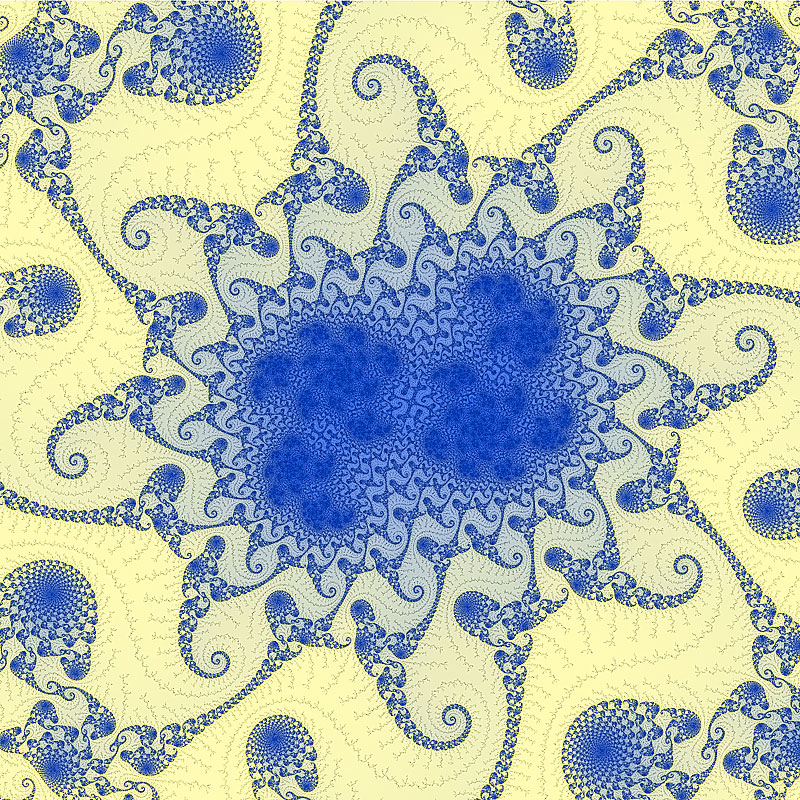Max iterations, deep zooming
I've started to play with it, and I'm impressed. Two things come to mind on what I'd be happy to see.
1. Number of iterations is limited for deep zooming, though the limit of 65535 yields very nice plots. I'd love to see something in the million range, though that should be balanced on what is meaningful to the program. If cpu cycles are being wasted, then less iterations would be fine. I'm used to the old DOS program fractint, which was designed for very deep zooming. At present I use XaoS as my fractal viewer, which does not support deep zooming, but has lots of nice features.
Lots of other apps throw away the iteration count and save the fractal as a color image. Fractalworks actually saves the iteration data so you can change the display colors at will. I decided to use 16 bit values for iteration count, which limits me to 65535 colors.
I've thought about having an option for using 32 bits for iteration counts, which would give a max iteration count of around 16 million. It would make the files roughly double in size, however. Thanks for letting me know this is important to you.
Something else I need to add is an option for extended precision. FractalWorks uses 64 bit double precision for it's floating point calculations because this is what the floating point chips on Macs uses. However, this limits the maximum magnification you can use. At around 5e-14, floating point errors start to degrade the image. The cost of this option would be that plotting would be MUCH slower.
2. When choosing a new fractal, the default starting values should allow for the base Mandelbrot set position. Sometimes I just like to restart from "home."
Hmm. I also sometimes want to "go home." How would you suggest putting this in the user interface? A "plot whole mandelbrot set" button?
Frankly I like to interactively change the fractal as I'm zooming and panning, but I guess I could always zoom out, choose a new point, and zoom in on that. I can also "create a new fractal" if I want to change the number of iterations.
How do you mean "interactively change the fractal as I'm zooming and panning"? Change the number of iterations? Or zoom in and out dynamically? You can hold down the option key while clicking to zoom out. Or do you mean the ability to change max iterations and other settings from a floating tool palette or something?
I would ultimately like to have live zooming like XAOS, but that will take some doing. Getting that to work in real time is very tricky, and XAOS is nothing short of amazing for that.
It seems to be a very good program. I'm impressed.
Thanks. I'm glad you liked it. By all means, post additional suggestions.
One thing I've been thinking of adding is the ability to enter plot coordinates by their corners rather than by center and width. (Some references, like "The Beauty of Fractals," give their plot coordinates using the corners.) I'm not sure if anybody else wants that, however, and the UI for it is tricky, because you can create "stretched" plots if the aspect ratio of the complex rectangle and the pixel rectangle don't match.
Regards,
Duncan C.