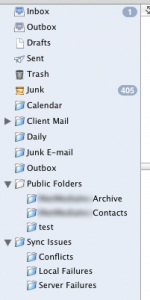I am in the process of buying a Mac. I need to be able to run a small business program in Windows (I will use XP Home) that interacts with email. The program will update contacts/calendar as well as send occasional emails (The program does not interact with recieved emails). The program is designed to interact with Outlook. I will use the program about once or twice a week.
When not using Windows, I would prefer to use Mac's mail program.
I will use the same email address on both.
Is there a way to utilize the seperate mail programs, while at the same time keeping them synchronized? In otherwords all email/contact/calendar items can be viewed on both Mac's mail program in native OSX as well as Outlook in Windows XP?
If not, what options do I have? I am new to Mac's so I have limited experience with the apps.
I assume this may be possible with Boot Camp/VMware/Parellels
Thanks
When not using Windows, I would prefer to use Mac's mail program.
I will use the same email address on both.
Is there a way to utilize the seperate mail programs, while at the same time keeping them synchronized? In otherwords all email/contact/calendar items can be viewed on both Mac's mail program in native OSX as well as Outlook in Windows XP?
If not, what options do I have? I am new to Mac's so I have limited experience with the apps.
I assume this may be possible with Boot Camp/VMware/Parellels
Thanks