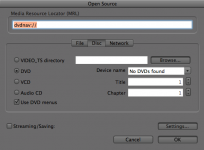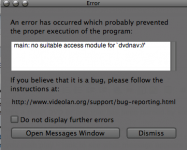Hi,
I have vlc, real player and windows media player for mac, on my computer. When I put a dvd in the drive in it opens up in default player (I've used all of them for this) but will not play the dvd. I am using os 10.4. Help! It was working ok a couple of weeks ago, I can't think of anything that I have done or changed that might have caused this to happen.
Thanks!
I have vlc, real player and windows media player for mac, on my computer. When I put a dvd in the drive in it opens up in default player (I've used all of them for this) but will not play the dvd. I am using os 10.4. Help! It was working ok a couple of weeks ago, I can't think of anything that I have done or changed that might have caused this to happen.
Thanks!