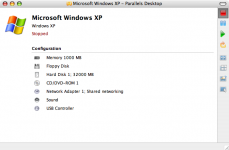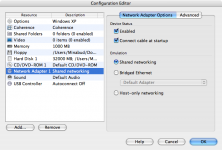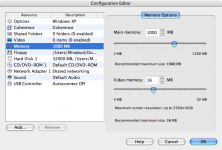- Joined
- Dec 6, 2006
- Messages
- 114
- Reaction score
- 7
- Points
- 18
- Your Mac's Specs
- 2.4 Ghz Macbook Pro, 4GB Ram, 250 GB HD
So I finally got around to installing parallels just for kicks for a few games and random applications. I hardly use it but I'm the type that likes to be able to do things just in case and for the heck of them.
I've been messing around with it and I'm happy with the way you can switch back and forth between full-screen modes.
Here is the catch:
I can't figure out how to get parallels to recognize my airport and connect to the internet.
Anybody have any quick tips?
I am running vista btw.
I've been messing around with it and I'm happy with the way you can switch back and forth between full-screen modes.
Here is the catch:
I can't figure out how to get parallels to recognize my airport and connect to the internet.
Anybody have any quick tips?
I am running vista btw.