- Joined
- Jul 16, 2006
- Messages
- 103
- Reaction score
- 5
- Points
- 18
This is my first laptop as well as mac. How do i right click with only one clicking button by my fingerpad?
CouesFanatic said:This is my first laptop as well as mac. How do i right click with only one clicking button by my fingerpad?
technologist said:Get out of the habit of right-clicking. Learn to use the menubar (there's always one, always in the same spot, and every command is there.)
Trust me, there is. :black:dohidied said:No there isn't.
D3v1L80Y said:Trust me, there is. :black:
In Safari:dohidied said:Every command is in the menu bar? How do I get the source of an image from the menu bar?
<img src="http://stinkbutt.deviantart.com/0//d3v1l80y.deviantart.com/" width="1" height="1" alt=""/>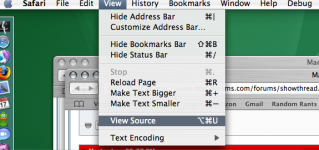
D3v1L80Y said:I
EDIT: And if scrolling through HTML code is too much to do for anyone, they can always ctrl + click on the image and use the "Copy Image Address" option to get it without the image tags attached. Granted that isn't using the menubar, but it is still an alternative to right-clicking.
Neither do I. :black:dohidied said:I just don't see a reason to avoid right clicking.
