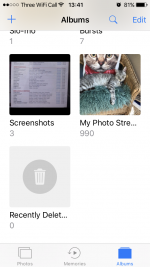I recently removed 10,000 photos from my iPhone1 ( it's ok! They are all backed up to iCloud Photo Library).
However, when I checked my Available Storage on my iPhone 6, the storage has not changed and is still suggesting I have very little space available.
How do I get the iPhone to register it has lost the space taken up by 10,000 photos?
However, when I checked my Available Storage on my iPhone 6, the storage has not changed and is still suggesting I have very little space available.
How do I get the iPhone to register it has lost the space taken up by 10,000 photos?