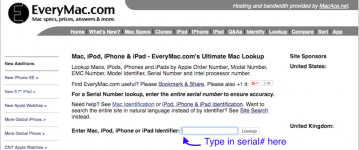OS X Yosemite
10.10.5
24" Mid 2007
I have owned my used iMac for two years. I switched Apple because I have heard that they had very few issues but I have recently been hearing reports of viruses.
If I use my computer for more than an hour or so, the following issues happen...
1. cursor becomes useless. I can move it but it has no function.
2. cursor, when in the finger mode, becomes useless
2. the spinning rainbow wheel ceases to spin
When any of these occur, I unplug and restart.
When I want to add a photo, it takes minutes to load up Photo
What is lurking in my computer and how do I assassinate it?
10.10.5
24" Mid 2007
I have owned my used iMac for two years. I switched Apple because I have heard that they had very few issues but I have recently been hearing reports of viruses.
If I use my computer for more than an hour or so, the following issues happen...
1. cursor becomes useless. I can move it but it has no function.
2. cursor, when in the finger mode, becomes useless
2. the spinning rainbow wheel ceases to spin
When any of these occur, I unplug and restart.
When I want to add a photo, it takes minutes to load up Photo
What is lurking in my computer and how do I assassinate it?