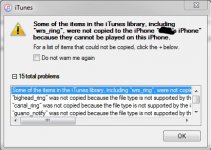Ok, so not sure if this is the right forum for me to post this one or not but I don't believe this would go on the iPhone Hardware forum either. I apologize in advance if this is not the right forum.
My issue is that I downloaded some premade m4r tones to transfer onto my iPhone from my PC. When I try to sync the tones to my iPhone it gives me this message "Some of the items in the iTunes libray, including "wrs_ring". were not copied to the iPhone "iUser1986's iPhone" because they cannot be played on this iPhone." I attached the error message I'm getting also.
Any help would be much appreciated. I've searched the web extensively to find a result, with no luck. Thanks.
iUser1986
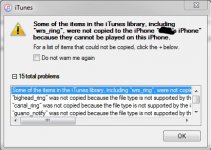
My issue is that I downloaded some premade m4r tones to transfer onto my iPhone from my PC. When I try to sync the tones to my iPhone it gives me this message "Some of the items in the iTunes libray, including "wrs_ring". were not copied to the iPhone "iUser1986's iPhone" because they cannot be played on this iPhone." I attached the error message I'm getting also.
Any help would be much appreciated. I've searched the web extensively to find a result, with no luck. Thanks.
iUser1986