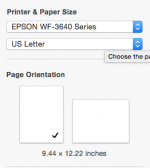You are using an out of date browser. It may not display this or other websites correctly.
You should upgrade or use an alternative browser.
You should upgrade or use an alternative browser.
PAGES Help
- Thread starter MSPAV8R
- Start date
- Joined
- Jan 23, 2008
- Messages
- 65,248
- Reaction score
- 1,833
- Points
- 113
- Location
- Keller, Texas
- Your Mac's Specs
- 2017 27" iMac, 10.5" iPad Pro, iPhone 8, iPhone 11, iPhone 12 Mini, Numerous iPods, Monterey
I just checked all the available paper sizes and none match the size you need. Some of the paper sizes are larger than your 9.44" x 12.22" but I'm not sure if choosing a larger size will work. Also, you may be able to adjust the size from your printer.
- Joined
- Oct 16, 2010
- Messages
- 17,541
- Reaction score
- 1,576
- Points
- 113
- Location
- Brentwood Bay, BC, Canada
- Your Mac's Specs
- 2011 27" iMac, 1TB(partitioned) SSD, 20GB, OS X 10.11.6 El Capitan
What options do you have when you select File(menu) -> Page Setup?
You should have US Letter available as an option. But the option should also be available in the Print window under settings or Presets etc..
Edit:
I just checked both my Pages '09 and 5.2.2 and both have US Letter in the Page Setup (216 by 279 mm) as Canada is supposed to use metric but Calculator says that's 8.5" x 11".
Maybe the OP has set some Custom size that's being used as a default. Just a thought.
You should have US Letter available as an option. But the option should also be available in the Print window under settings or Presets etc..
Edit:
I just checked both my Pages '09 and 5.2.2 and both have US Letter in the Page Setup (216 by 279 mm) as Canada is supposed to use metric but Calculator says that's 8.5" x 11".
Maybe the OP has set some Custom size that's being used as a default. Just a thought.
Last edited:
- Joined
- Feb 25, 2015
- Messages
- 166
- Reaction score
- 0
- Points
- 16
- Location
- Budapest, Hungary
- Your Mac's Specs
- Late 2014 Mac Mini (Base Model, High Sierra); iPad 2018 (Latest iOS); iPhone 7 (Latest iOS)
Quite strange OP. I just checked my Pages and in the Page Setup it says what pm-r said; it's US Letter by default. So, yeah, maybe you've got a custom setup for some reason? In which case, there ought to be a drop down menu somewhere that lets you unset it.
- Joined
- Jan 23, 2008
- Messages
- 65,248
- Reaction score
- 1,833
- Points
- 113
- Location
- Keller, Texas
- Your Mac's Specs
- 2017 27" iMac, 10.5" iPad Pro, iPhone 8, iPhone 11, iPhone 12 Mini, Numerous iPods, Monterey
As stated above, there are more choices from the drop down menu. US Letter is the default but if you click on the down arrow you'll see 13 more selections. His problem is that the size he needs is a custom one. He can choose an oversize but there is no telling how it will print. Pages does not have a custom size selection for some reason - which would help especially with odd page sizes.
- Joined
- Oct 16, 2010
- Messages
- 17,541
- Reaction score
- 1,576
- Points
- 113
- Location
- Brentwood Bay, BC, Canada
- Your Mac's Specs
- 2011 27" iMac, 1TB(partitioned) SSD, 20GB, OS X 10.11.6 El Capitan
It still doesn't make sense and I read it that the OP needed a US Page size but isn't getting it, but unless they post back, I guess we'll never know, and it seems they've asked elsewhere:
PAGES Help - Top Useful Solutions
It would be nice to know what Pages version they're using, but it shouldn't matter too much as both my Pages '09 and 5.2.2 both have Custom size available in Page Setup and some more restricted via the Document inspector or whatever it's called.
But maybe they just got it sorted out and we'll never know.
PAGES Help - Top Useful Solutions
It would be nice to know what Pages version they're using, but it shouldn't matter too much as both my Pages '09 and 5.2.2 both have Custom size available in Page Setup and some more restricted via the Document inspector or whatever it's called.
But maybe they just got it sorted out and we'll never know.
- Joined
- Jan 23, 2008
- Messages
- 65,248
- Reaction score
- 1,833
- Points
- 113
- Location
- Keller, Texas
- Your Mac's Specs
- 2017 27" iMac, 10.5" iPad Pro, iPhone 8, iPhone 11, iPhone 12 Mini, Numerous iPods, Monterey
The problem with Pages (5.2.2) is that the Page setup is exactly the same as when choosing the page size from the "document inspector". It actually varies according to your printer. I can choose between my Epson and HP and come up with different page sizes, however, none of them is a custom size. They're all pre-fitted dimensions. Mac Word does allow a true custom page size and will adjust the fit accordingly. It's called "Manage Custom Sizes" in Mac Word 2011.
Hey Guys....thanks for the replies.
It appears that the problem is just with one document. I have US Letter selected, but the size is not right. I've looked everywhere, with no avail, so maybe the easiest thing is to make a new document. It's stuck on 9.44 X 12.22. Really strange.
BTW - I'm using PAGES 5.2.2
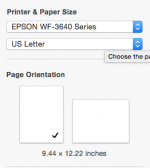
It appears that the problem is just with one document. I have US Letter selected, but the size is not right. I've looked everywhere, with no avail, so maybe the easiest thing is to make a new document. It's stuck on 9.44 X 12.22. Really strange.
BTW - I'm using PAGES 5.2.2