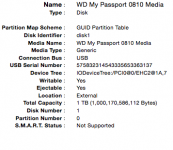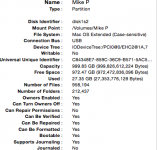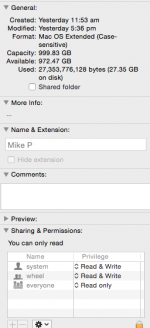- Joined
- Feb 17, 2015
- Messages
- 3
- Reaction score
- 0
- Points
- 1
- Location
- Joondalup, Western Australia
G'Daye,
I am new to the forum and have less than zero, well maybe not that low, Techo knowledge!!
I have been backing up on my WD Elements for over a year now and all of a sudden a error message comes up " cannot back up as disk is read only. So I sapped the Elements for a WD Passport, formatted and backed up. all was good, back up worked, THEN Error message, Cannot write to file as read only!!!
I checked the info and sure enough the drive is read only but I could not change it?
Screen shots attached and if anyone can help I will really appreciate it,
Cheers
I am new to the forum and have less than zero, well maybe not that low, Techo knowledge!!
I have been backing up on my WD Elements for over a year now and all of a sudden a error message comes up " cannot back up as disk is read only. So I sapped the Elements for a WD Passport, formatted and backed up. all was good, back up worked, THEN Error message, Cannot write to file as read only!!!
I checked the info and sure enough the drive is read only but I could not change it?
Screen shots attached and if anyone can help I will really appreciate it,
Cheers