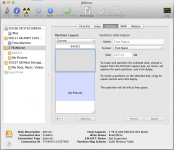Hi guys I'm new to these forums, I've searched for an answer to my problem all over the net but can't seem to find a solution.
I have a 2TB external HDD (its an internal HDD in an external dock), i use it to store my pictures on. When i migrated from windows to mac i partitioned this drive to have a 600GB ish partition formatted in exFAT, i later formatted this to Mac OS Extended (Journaled) and used it as my time machine. then something went wrong with it and it could not be found by the mac (the 1.36TB partition was still fine). i can't remember now whether i did anything to the partition or not, but i want to remove this 600GB partition and have the full 2TB as a single partition.
the 600 ish GB is showing up in disk utility as "free space", i am unable to expand my other partition to take up this space, and when i try to format it (into any format) it just hangs on "preparing to partition disk". so i got iPartition and tried that and i get the error message
"iPartition was unable to get write access to the device “JMB35x LUN0” (disk2). This may mean the device is write protected, that you do not have permission to access it, or that it is in use by something else."
I have tried using disk utility in restore mode but to no avail.
i have almost 1TB pictures on this drive so i really would like to avoid having to copy it all to another drive to format the entire 2TB and then transfer the files back.
any ideas?
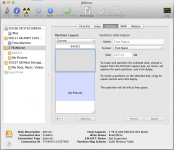
I have a 2TB external HDD (its an internal HDD in an external dock), i use it to store my pictures on. When i migrated from windows to mac i partitioned this drive to have a 600GB ish partition formatted in exFAT, i later formatted this to Mac OS Extended (Journaled) and used it as my time machine. then something went wrong with it and it could not be found by the mac (the 1.36TB partition was still fine). i can't remember now whether i did anything to the partition or not, but i want to remove this 600GB partition and have the full 2TB as a single partition.
the 600 ish GB is showing up in disk utility as "free space", i am unable to expand my other partition to take up this space, and when i try to format it (into any format) it just hangs on "preparing to partition disk". so i got iPartition and tried that and i get the error message
"iPartition was unable to get write access to the device “JMB35x LUN0” (disk2). This may mean the device is write protected, that you do not have permission to access it, or that it is in use by something else."
I have tried using disk utility in restore mode but to no avail.
i have almost 1TB pictures on this drive so i really would like to avoid having to copy it all to another drive to format the entire 2TB and then transfer the files back.
any ideas?