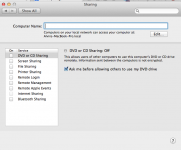I live in a university dorm and use an ethernet cable with a data jack along with everyone else on my floor. When I open finder I can see their pcs or macs on the left side of the window. Is there a way to remove myself from the shared network and remove the names on the side?
I've been having internet issues for a while and my Internet provider suggested I try this since they don't detect any connectivity issues on their end
I've been having internet issues for a while and my Internet provider suggested I try this since they don't detect any connectivity issues on their end