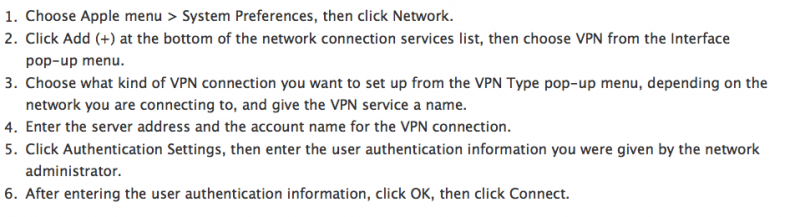- Joined
- Nov 12, 2011
- Messages
- 569
- Reaction score
- 35
- Points
- 28
- Your Mac's Specs
- MBA 2020 Ventura 13.6 M1 chip 251GB; iPhone SE 3rd gen 128GB; iPad Air2, 64GB
Looking for a reliable, easy-to-use VPN for Mountain Lion. I have PIA and it's garbage - any suggestions from users? Thanks.