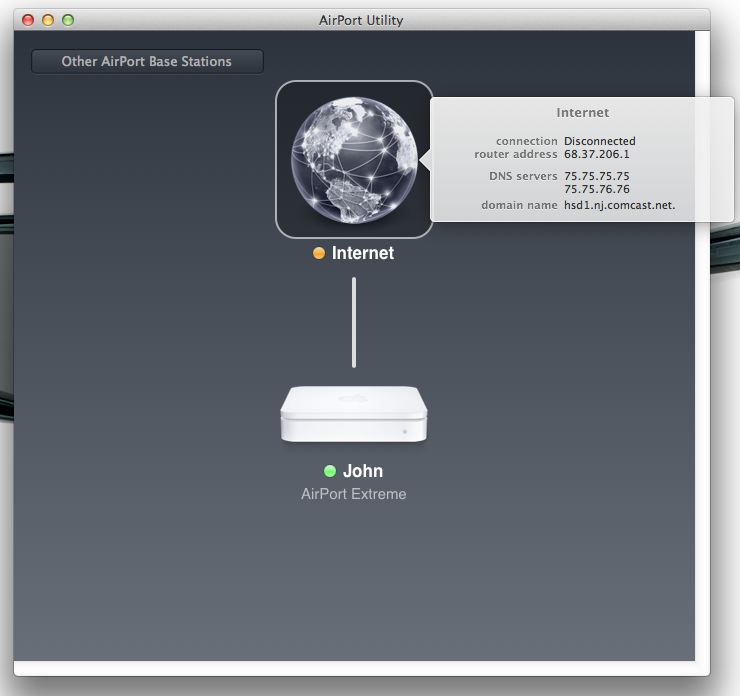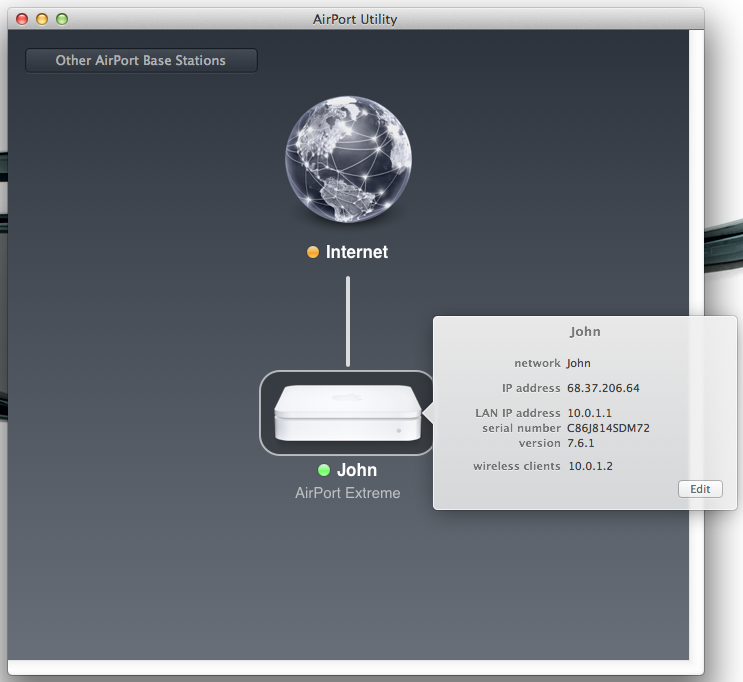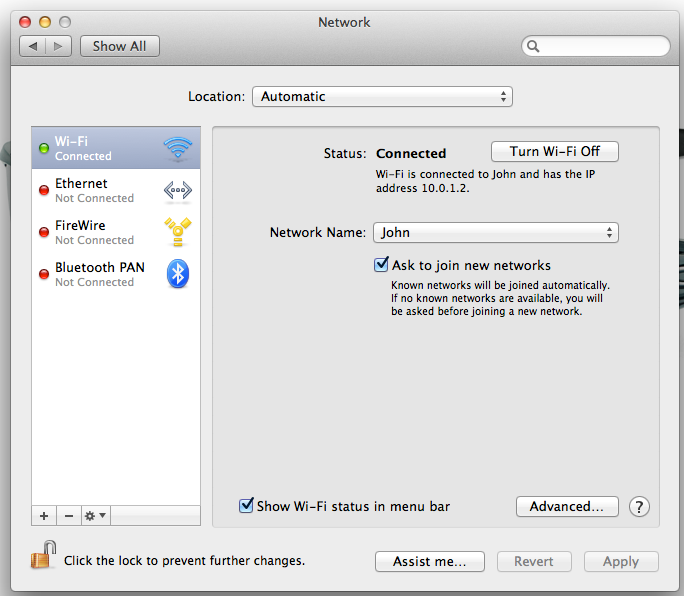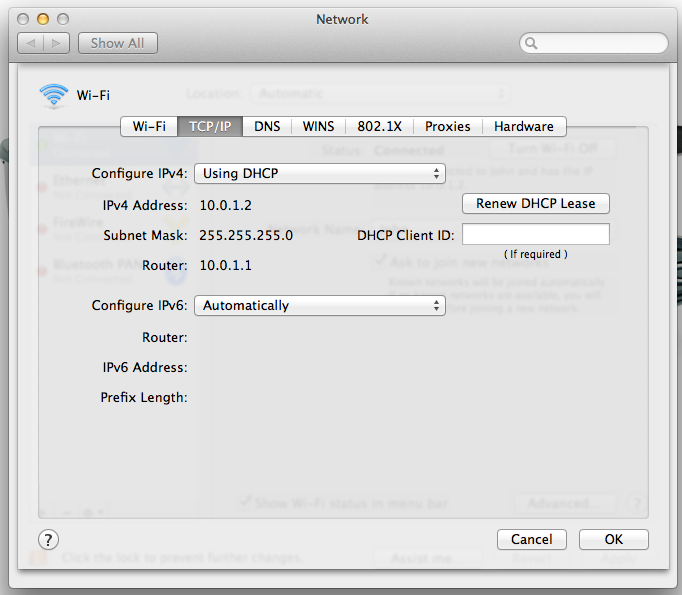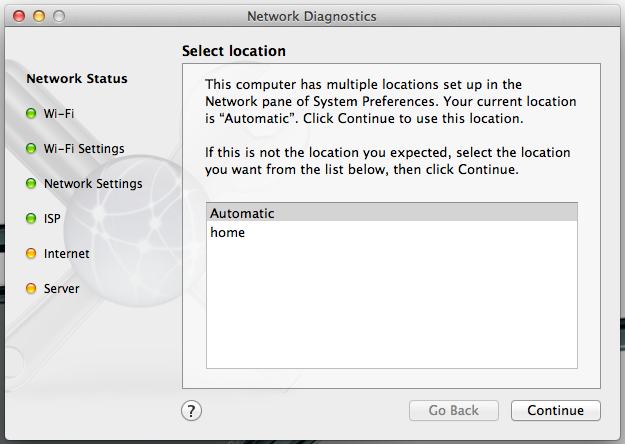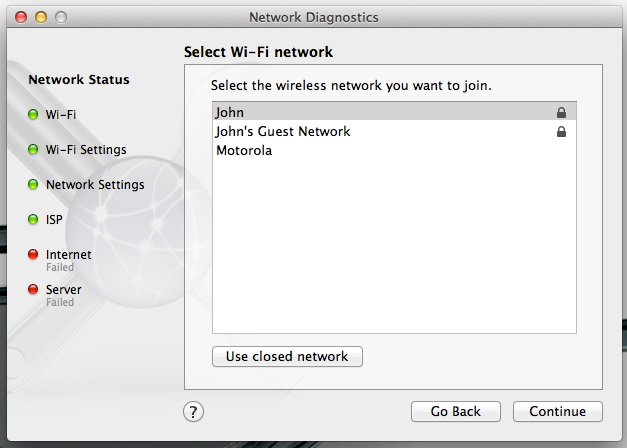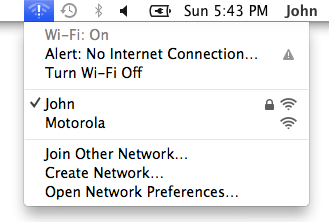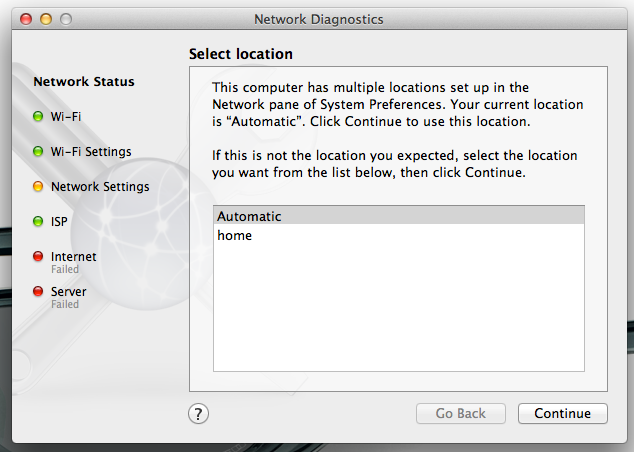- Joined
- Jan 19, 2012
- Messages
- 10
- Reaction score
- 0
- Points
- 1
Hello, I just purchased a Airport Extreme. I have been trying all day to set it up with no luck. I am trying to hook it up to An Arris TM822 modem using an Ethernet cable. Following the instructions, I attach the cable, plug the airport extreme in, wait for the solid green light, then start the airport utility. The utility shows up on my computer screen, with only the picture of the "globe." eventually a picture of the router shows up below that, with a green light. But the "globe" light stays yellow, and when I click on it, It reads "disconnected." If I click on the WiFi signal icon at the top of the computer, while pressing the option button, it shows that I have a strong signal, but won't load any web pages. If I Plug the cable into the computer from the modem, I get a great signal as well as internet access. So I know its not the modem. Also, the computer is a MacBook Pro. Sorry for the long post, but I'm trying to be as thorough as possible. Thanks. John.