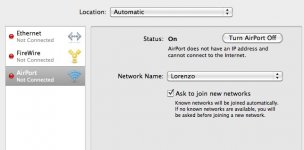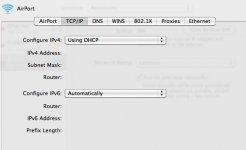My Setup: three Macs, two Time Machines, one TM set up as main Airport, the other as an extended Airport. Everything connected via Airport.
Today, the iMac is not connecting to the internet. The Airport antenna on the tool bar shows a strong signal, and when I pull down on it, it shows it's connected, but in Network Preferences is says Not Connected (see screenshot 1).
Then, in the TCP/IP tab, all my setting are gone! (screenshot 2). The settings in my laptops are just fine.
I power-cycled everything, but the iMac is still without connection.
Could the Airport card/software be the problem?
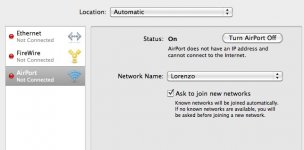
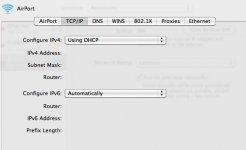
Today, the iMac is not connecting to the internet. The Airport antenna on the tool bar shows a strong signal, and when I pull down on it, it shows it's connected, but in Network Preferences is says Not Connected (see screenshot 1).
Then, in the TCP/IP tab, all my setting are gone! (screenshot 2). The settings in my laptops are just fine.
I power-cycled everything, but the iMac is still without connection.
Could the Airport card/software be the problem?