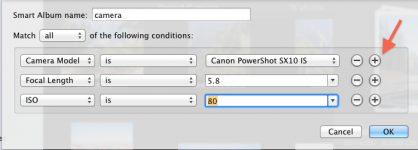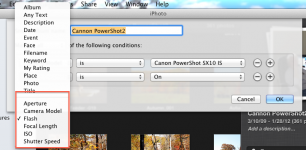- Joined
- Jan 31, 2012
- Messages
- 30
- Reaction score
- 0
- Points
- 6
Ok, so on my old MacBook in iPhoto I made albums for the different cameras I shoot with. The pics I take with my Nikon I drag those pics from the camera to the Nikon folder and voila. Well now that I'm using iPhoto on my new MacBook Pro, I made folders the same way like on my previous MacBook. I then drag pics from my camera to said folder, but my pics don't show up in the folder. They show up in iPhoto, but under "Last Imported"