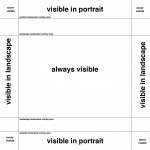- Joined
- Oct 3, 2011
- Messages
- 28
- Reaction score
- 0
- Points
- 1
- Location
- Campbell, CA
- Your Mac's Specs
- Late 2007 MacBook Pro, original iPad, iPhone 4S
Does anyone know if there’s a way to have the wallpaper keep its orientation or to change to a different image depending on the orientation of the iPad?
I’m using this image of the inside of the iPad (iPad Wi-Fi Wallpaper) as my wallpaper. But, when I rotate my iPad to be horizontal the image doesn’t look right.
I’d like to be able to either:
 .
.
Thanks in advance!
Larry.
I’m using this image of the inside of the iPad (iPad Wi-Fi Wallpaper) as my wallpaper. But, when I rotate my iPad to be horizontal the image doesn’t look right.
I’d like to be able to either:
- Lock the wallpaper orientation so while the screen content rotates the wallpaper doesn’t
- When I rotate the iPad from horizontal to vertical (or back) the wall paper automatically switches from one image to the other.
 .
.Thanks in advance!
Larry.