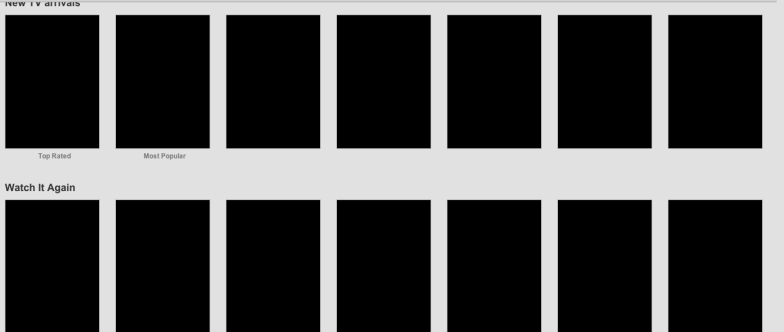- Joined
- Oct 16, 2011
- Messages
- 7
- Reaction score
- 0
- Points
- 1
after upgrading to lion, i tried to watch netflix. But in the gallery section, where you select the movies you want, i get nothing but black boxes. It plays the videos, but the little gallery preview doesn't work. any one know what i can do?
i installed the newest version of silverlight and still nothing.
point me in the right direction.
i installed the newest version of silverlight and still nothing.
point me in the right direction.