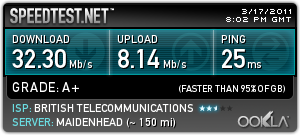Unable to connect to internet : (
Please could someone help, I recently had BT Infinity installed but I've been having a lot of problems connecting my MacBook Pro to the internet regardless of whether I'm using a wired or wireless connection as my IP seems to keep dropping for some reason since if I go to network settings it either says "No IP Address" or "Self Assigned IP"?
Also while I don't have any problems connecting my MacBook Pro to the internet running Windows 7 under Boot Camp my speed test results are very different to running a speed test under Mac OS?
Mac OS Speed Test Results
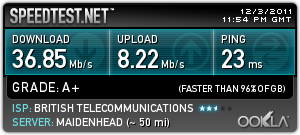
Windows 7 Speed Test Results

Please could someone help, I recently had BT Infinity installed but I've been having a lot of problems connecting my MacBook Pro to the internet regardless of whether I'm using a wired or wireless connection as my IP seems to keep dropping for some reason since if I go to network settings it either says "No IP Address" or "Self Assigned IP"?
Also while I don't have any problems connecting my MacBook Pro to the internet running Windows 7 under Boot Camp my speed test results are very different to running a speed test under Mac OS?
Mac OS Speed Test Results
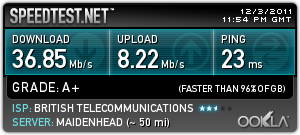
Windows 7 Speed Test Results