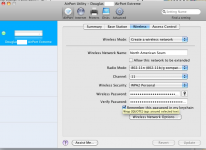I don't even know how to word the title, let alone do a search on this.
I have an Airport Express that is connected wirelessly to my network My Network i provided by my Belkin 54D and is a wireless N network.
When I play music through airport express and I'm active on the internet the music cuts off or stutters. This happens usually if I'm doing a moderating activity like moving a thread, or as in this Forum it's happening when I post.
I'm not that knowledgeable about Routers but I see another selection Belkin 54D 5gb available.
That's the set up. Can anyone tell me how I can overcome this internet interfering with the music playing problem?
I have an Airport Express that is connected wirelessly to my network My Network i provided by my Belkin 54D and is a wireless N network.
When I play music through airport express and I'm active on the internet the music cuts off or stutters. This happens usually if I'm doing a moderating activity like moving a thread, or as in this Forum it's happening when I post.
I'm not that knowledgeable about Routers but I see another selection Belkin 54D 5gb available.
That's the set up. Can anyone tell me how I can overcome this internet interfering with the music playing problem?