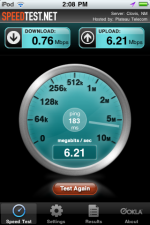I've moved into a new apartment which has the phone-line in a different room to my PC. As such, I've decided to upgrade my PC so that it has a wireless network card. I started looking into what speeds the iPad can reach, and I saw that it supports Wi-Fi (802.11n).
Based on my reading of that Wi-Fi protocol, the iPad should be able to send and receive information at a rate of up to 600 Mbit/s. I was wondering what the speed was in practice? Does the iPad actually support up to 600 Mbit/s?
I'm thinking of getting this card for my PC with this router which should allow me to send and receive information around my network at speeds of 300 Mbit/s.
The reason for that is at times I want to treat my iPad as a dumb terminal and have my PC do all the processing power and simply send the display to my iPad. This is so I can have Flash on my iPad (and I'm sure I'll find other uses for it).
I found at my old place (which had my PC connected to the network through ethernet and a much cheaper router that I'm doubtful would support 802.11n) that even though my PC would show changes in the Flash pages immediately on my monitor, large changes would require several changes for it to finish loading on my iPad. I'm hoping by getting the above network card and router this will make the iPad's changes occur much quicker (I'm using LogMeIn to send the display to my iPad). Does that seem like a realistic expectation?
I do realise that for internet content, my limitation will obviously be my internet connection itself. But content already downloaded and sent across my internal network should run at the "local speeds" from my understanding.
Thanks in advance for advice and help.
Based on my reading of that Wi-Fi protocol, the iPad should be able to send and receive information at a rate of up to 600 Mbit/s. I was wondering what the speed was in practice? Does the iPad actually support up to 600 Mbit/s?
I'm thinking of getting this card for my PC with this router which should allow me to send and receive information around my network at speeds of 300 Mbit/s.
The reason for that is at times I want to treat my iPad as a dumb terminal and have my PC do all the processing power and simply send the display to my iPad. This is so I can have Flash on my iPad (and I'm sure I'll find other uses for it).
I found at my old place (which had my PC connected to the network through ethernet and a much cheaper router that I'm doubtful would support 802.11n) that even though my PC would show changes in the Flash pages immediately on my monitor, large changes would require several changes for it to finish loading on my iPad. I'm hoping by getting the above network card and router this will make the iPad's changes occur much quicker (I'm using LogMeIn to send the display to my iPad). Does that seem like a realistic expectation?
I do realise that for internet content, my limitation will obviously be my internet connection itself. But content already downloaded and sent across my internal network should run at the "local speeds" from my understanding.
Thanks in advance for advice and help.