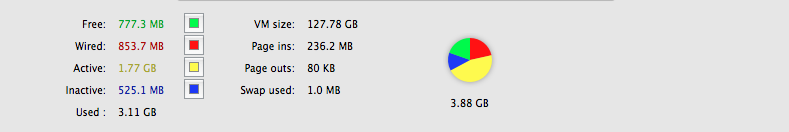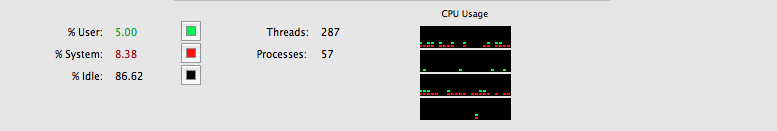hey there all
I have a macbook pro i7 2.66ghz with the turbo charge thingy running 4g of ram, now im a musician and i basicly run 2 rather powerful programs at the same time (ableton 8 and traktor scratch pro) these both tax a fair bit of cpu and im starting to see my MB slowing down whilst using them and i am fining that there is some small audio drop outs, and im thinking it maybe because the mac is hiting its max cpu and jamming abit.... not that long ago i had a thread about upgrading to 8g of ram and a couple of people said "no one needs 8g of ram" well am i wrong?? Would a simple Ram upgrade fix this issue??
And what steps would you recommend to take to make sure that there is maximum speed available, i just want to stop being nervous each gig that there is going to be audio dropouts that make me look like a idiot!!
thanks
I have a macbook pro i7 2.66ghz with the turbo charge thingy running 4g of ram, now im a musician and i basicly run 2 rather powerful programs at the same time (ableton 8 and traktor scratch pro) these both tax a fair bit of cpu and im starting to see my MB slowing down whilst using them and i am fining that there is some small audio drop outs, and im thinking it maybe because the mac is hiting its max cpu and jamming abit.... not that long ago i had a thread about upgrading to 8g of ram and a couple of people said "no one needs 8g of ram" well am i wrong?? Would a simple Ram upgrade fix this issue??
And what steps would you recommend to take to make sure that there is maximum speed available, i just want to stop being nervous each gig that there is going to be audio dropouts that make me look like a idiot!!
thanks