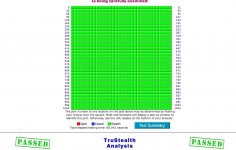- Joined
- Sep 9, 2009
- Messages
- 5,473
- Reaction score
- 201
- Points
- 63
- Location
- Down Under :D
- Your Mac's Specs
- Back to my old 2.2GHz C2D MB after selling my MBP and wondering what my next Mac will be :)
I just purchases the above modem router, and set it up using the setup wizard.... No problems there.
I then tried the shields up test, and it failed, where as my last dynalink modem router passed.


This Modem/Router apparently has firewall enabled by default, which I could see here:

I'm guessing there is something that I have setup incorrectly, and would appreciate a push in the right direction.
I am really lost when it comes to networking connections, so baby steps please
I then tried the shields up test, and it failed, where as my last dynalink modem router passed.


This Modem/Router apparently has firewall enabled by default, which I could see here:

I'm guessing there is something that I have setup incorrectly, and would appreciate a push in the right direction.
I am really lost when it comes to networking connections, so baby steps please